Pergi ke luar talian dengan aplikasi Player FM !
Episode 198 – How To Convert A Screen Printing Shop To DTF
Manage episode 428785315 series 88468
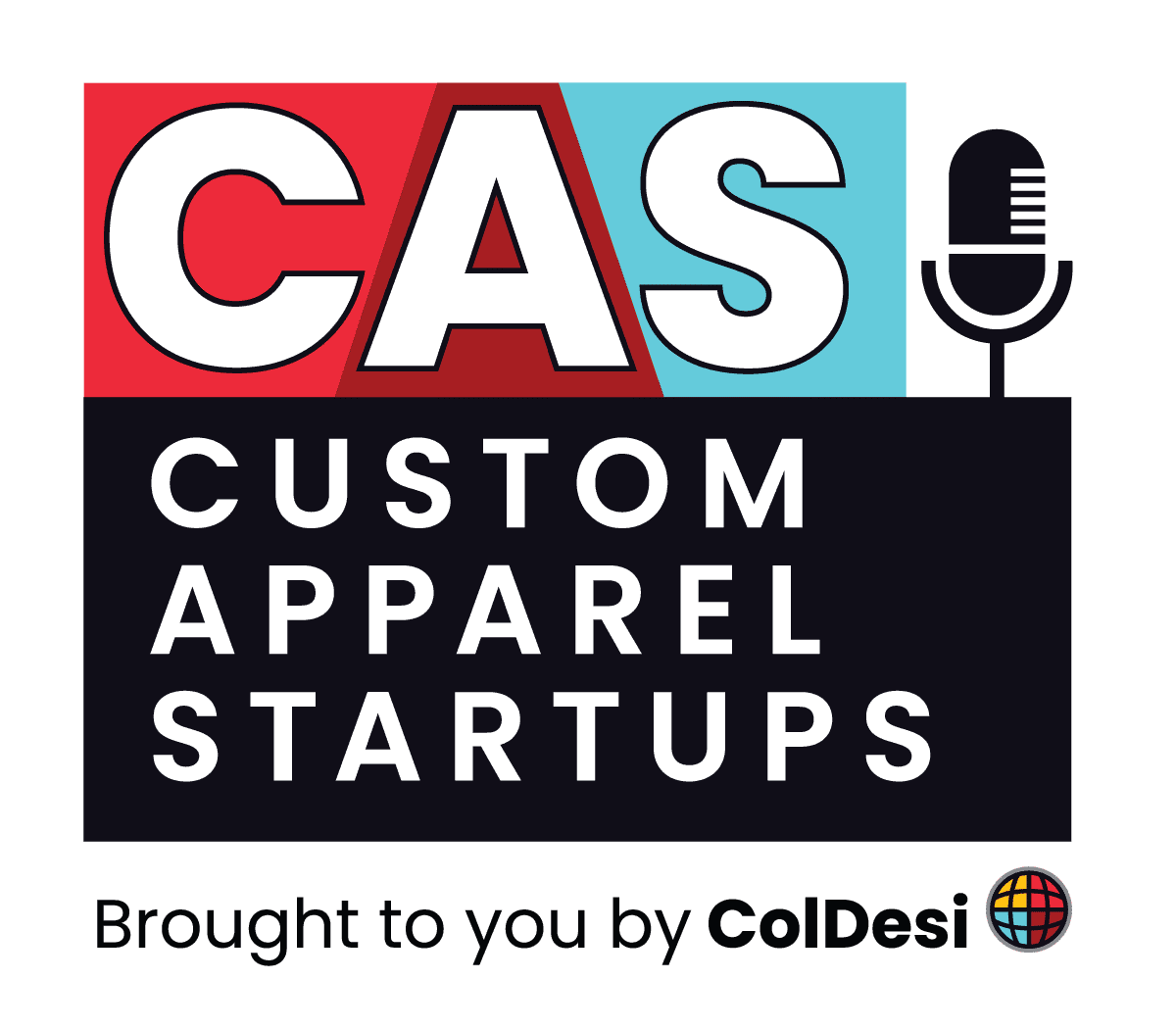
Episode 198 – How To Convert A Screen Printing Shop To DTF
This Episode
Marc Vila
You Will Learn
- How to transition from screenprinting to DTF
- How much you’ll need to invest
- Pros and cons of DTF printing
- Whether you should keep your screenprinting equipment
Resources & Links
Episode 198 – How To Convert A Screen Printing Shop To DTF
In this episode, we delve into the exciting world of Direct to Film (DTF) printing and how you can transition your screen-printing shop to embrace this innovative technology. We’ll start by explaining what DTF printing is and why it’s gaining popularity. Next, we’ll break down the investment costs involved, giving you a clear picture of what to expect financially.
We’ll explore the wide variety of materials you can print on with DTF and detail the essential equipment you’ll need to get started.
Wondering if you should keep your screen-printing machines?
We’ll weigh the pros and cons to help you make an informed decision.
Additionally, we’ll discuss other important factors to consider during the transition, provide insights into the current DTF market, and guide you on how to obtain a sample DTF print to see the quality for yourself.
Whether you’re a seasoned screen-printer or new to the industry, this episode is packed with valuable information to help you navigate the switch to DTF printing. Tune in and learn how to expand your printing capabilities and stay ahead in the competitive market.
Transcript
Marc Vila:
Hello, and welcome to another episode of the CAS Podcast. My name is Marc Vila, and today, we’re here to talk about how to convert a screen-printing shop to DTF. So let me tell you who should be listening to this episode. For one, if you don’t have a screen-printing shop and the name of this one threw you off, I’m sure you’ll learn a lot. There’s a ton to learn in this particular episode of the podcast, so I’m going to recommend you stick with it.
If you do own a screen print shop, if you have some manual presses or automated presses, maybe you have decided to not bring in direct to film yet, and you’re a little bit cautious about it, maybe you’re trying to figure out, “Can you replace some of your equipment with direct to film printing?,” and potentially you’ve brought in something like a really compact sheet-fed machine that just hasn’t really integrated into actual production and you’re trying to figure out how to make that the best it possibly can be, and that’s who this episode is really for, is about converting a shop or integrating a shop from screen-printing to DTF, and if you’re doing any other type of transfers or anything like that, or you’re brand new, then yeah, we’ll do our best to cover everything here. And I am going through a slideshow, so there’s a video component to this. You do not have to watch it if you’re listening to this. That’s just fine. I’ll do my best to describe everything in words, but if you go to YouTube or customapparelstartups.com, you can find this episode and you can go through the slideshow with me on video.
So without further ado, let’s go ahead and dive into the slideshow and talk about how to convert a screen-printing shop to DTF. So first, I’m just going to talk about … I’m going to just get the commercial out of the way, right? My name is Marc Vila. I’m with ColDesi. I’m the director of marketing here.
If you’ve listened to the podcast before, we’ve got tons of episodes. You’ve heard me, and I usually don’t super-commercial this, but since we’re going to be talking about a lot of our equipment and how it’s different for some other things out there, it’s important that I just say a bit of who we are. So at the time of recording this, we’ve sold over 1,400 direct to film printers across the U.S.. These are not compact, little sheet-fed machines. These are commercial roll-to-roll style, direct to film printers, designed for production shops.
We’ve got training and support right here in the U.S.A. A lot of folks are concerned about how they’re going to get up and running, and ColDesi has made sure that we’ve got folks to help you do that, with a focus on uptime and quality. We recognized right from the start that if screen print shops want to bring this in, that they’re going to need to make sure that they’re running, that they’re producing shirts, and that the shirts that output essentially at the end are great quality because their customers are used to that. I’m going to talk a tad about what direct to film printing is. Just to make sure we’re all on the same page, just about everybody listening is going to know what this is, so I’ll be pretty brief, but we’ve got plenty more information on ColDesi.com if you’re not familiar with the process.
But direct to film is the first true digital solution for screen-printing shops. You can actually integrate this in and do production, and here are some of the reasons why. It’s a full-color digital print, as I mentioned, so same amount of work from one to 100 colors, and it’s only ink and adhesive. And what that really means is you’re going to get a high-quality output, a great stretch, a great wash, vibrant colors. There’s no vinyls or any other materials that are going to be on your shirt.
It’s a high-speed process. It’s designed to do everything all in one in the equipment. This means that because it’s all-in-one and it’s fully digital, you could do short and long runs, so you could do 10 shirts or you could do 500 shirts, all with the same design or different designs. You can actually do variable data too. So when you’re creating your artwork, you could say have a different name on, or a different number or something like that on every single transfer, and once you run your job, each transfer can be very, very specific to the customer at the very end.
Next, I’ve actually created a bit of a Venn diagram, the two overlapping circles for those of you not actually watching. And on the left-hand side, I’ve put what’s just screen-printing, so we’ll talk about that. On the right, we’ve talked about what’s just direct to film, and in the middle, what they have in common, which is really why screen-printing and direct to film are so close together and why it’s really being adopted really well by screen print shops. So to be brief on this, what’s just screen printing, right? Very large production of single logos. If you’ve got a one or a two-color logo, and you need 5,000 of them, screen-printing still is going to beat that out in speed, cost, everything.
So just low color, big numbers, great for screen-printing. It’s also got a really low cost per print, especially when you’re at those big numbers. You don’t have other costs that are in there. Once you’ve kind of set up your screen and you get going, you can do it tons and tons and tons of time again, which really brings that cost way down when you’re doing big numbers. And screen-printing also does specialty applications.
So you could do a puff, and glitter and all these very, very interesting things that you don’t necessarily get and transfer production. Now, what’s just DTF, right? DTF is full color digital, as we mentioned before. You could do short runs. It’s clean.
You don’t really have a lot of messes that you have to clean up at all. Everything is self-contained in a system, so it’s a very clean workspace. It’s also easy to learn. You can train somebody how to press the transfers in literally minutes, and you can train somebody how to operate the equipment in essentially one week worth of training, a day worth of training, but you can get somebody to learn how to use this equipment really quick. Compared to screen-printing, all of the steps are very specific.
Some of them need to be very, very accurate and very precise, and done a very certain way. So proper screen print training is weeks, months, I mean, years, really, to master the craft, and you can master running a direct to film printer very short period of time. Variable data is also what we mentioned. You’re not really going to get variable data in screen-printing. And then, the last one to be added here is it’s a low-water consumption, which actually has been a hot point lately.
A lot of people have brought this up, because in certain areas or in certain places, either water is limited or expensive, or they just don’t want to blast through with a pressure washer, making a mess and spraying water all over the place. It’s just not really fun and friendly to work with water on the job like that, so you’re not really doing that in direct to film. So now, what are they both, right? The middle of our Venn diagram here. They both can do high production, they will both create a high-quality output that your customers are going to love, they both wash great, they both have a good stretch and return, vibrant colors, and they’re both designed to print friendly, meaning that what you design and what you want to output, you are going to be happy with it.
Your staff or however you do your production is going to find it easy to do, I mean, to get the desired output that you want, and then your customers ultimately are going to be happy with it. So being able to design stuff and actually print and get what you want is really great in both of these technologies. So next, kind of preparing your shop, getting ready to print, that’s what we’re going to go through next. And by the way, I’m doing a little bit different here with my pauses and such because remember, I am going through a slideshow. All right, so preparing your shop, right?
We’ve got a few things that I’ve listed here in my slideshow. So one we’ll talk, space requirements. For the most part, what we like to say is if you’re a screen print shop and you’ve got a four-color setup, manual setup, the space that you’re using with that is going to take up more than what you would need for a direct to film system, okay? A compact system, you can operate in 200-ish square feet without a problem. I mean, this is room to walk around, and a larger system, you could three, 400 square feet.
I mean, this is all very … These are conservative numbers. It all depends on your shop and how many heat presses and such you need, but the space requirements is reasonably compact, and because most of the work is being done within the equipment, you don’t need lots of other equipment around. You essentially are going to have your printer. You may or may not have an extraction unit, depending if you already have one or how your shop is set up, and then you’re going to have heat press equipment, and then, of course, a computer on the side to load things in.
And that’s just about it. That’s all you have for equipment. So all of that can fit in a nice, tight space. You don’t need a ton of space to operate this. The other is climate and environment.
So you are going to want to be in a temperature, humidity-controlled environment. The rule of thumb we kind of say is if you’re comfortable, the machine is going to be comfortable, but you’re going to want a nice relative humidity, you’re going to want a nice relative temperature, you’re not going to want to run this in an open air shop, so you’re not going to have the bays open and giant fans blowing towards your printer. This is going to be in a closed environment, and you’re going to want to control it. So if it’s freezing outside, you don’t want it freezing inside. That’s probably the big thing that’s going to matter the most.
If it’s really, really dry, if you live in the desert and you have an open air shop, that’s not going to be conducive for direct to film printing, so that’s the big takeaway from there. Power requirements is another thing to go over. In a nutshell with this, it’s less power than you’re running with your screen-printing, essentially. If you’ve got an automatic press and a big dryer, definitely requiring less power than that. We’ve got all the specs on all this type of stuff, but you’re running heat press machines and a compact dryer and a printer.
So the printer is just like any other printer out there. It doesn’t require a lot of power. It’s not going to draw a lot. Your heat presses are going to be standard. Most of your heat presses, you can run off of 110 plugs, so that’s pretty standard too, and the dryer is reasonably compact too.
So all in all, because of the compact nature of this, you’re not going to necessarily need brand new electrical if you’re already set up for screen-printing. If you’re not set up for screen-printing, you probably are going to want to discuss with a pro about that. So we’ve got, here at ColDesi … On all of our slides here, by the way, I’ve got a phone number and a website if you’re watching it, but if not, ColDesi.com or marketing@ColDesi.com is an email. You can email questions directly.
We’ll make sure we get them answered, or you can visit C-O-L-D-E-S-I.com, and you can live chat or go to the direct to film area and get a lot of these very, very specific details I’m not going to get into because it’s super boring. It’s not conducive for a podcast, but we’ve got that information, and the good news is, is you typically are not going to need specialty things happening, especially if you have screen-printing already. Okay, so kind of the best choice for your shop is what I’ve said called this next topic. So what do you need is direct to film, right? For you, which direct film printer should you have? Okay?
So I’ve brought through a lot of different pieces of information, and we’ll just kind of bullet through those. So competition, right? This is stats that we’ve put together, surveys, etc. 75% of shops have or will integrate direct to film by 2025, okay? So that number is huge.
If you have not pulled the trigger yet and you are just a typical screen print shop, chances are, if somebody is calling around asking for something specific that you cannot produce with your screen-printing equipment, whether it’s a short run or a specific number of colors, or a full digital print, the next phone call they will make somebody is going to say yes, especially by next year. So it’s being adopted all across the board. Now, that doesn’t mean everybody’s fully converting over. We have customers that just have it for certain jobs. We have other customers that 90% of their business has moved over to direct to film.
Another is kind of the near me on-demand trends. Customers want more now. That’s what I kind of said to this, right? We’re in a market where folks are going to want as many colors as they want on whatever color shirt they want today, tomorrow, if they can get that. The great thing about direct to film is it allows that to happen.
You do not have to spend eight hours setting up a job, then run the job, and then spend maybe potentially eight hours getting back to normal. You can actually queue up jobs and print them up essentially on-demand. So, I mean, you could do stuff, and we have tons of customers delivering stuff same next day because of the fact that it’s digital, it’s reasonably easy to do, and it’s quick. Full-color digital, now that I said that, is another. Clients want digital because they can get it, right?
And that’s kind of the nature of things right now, right? Fast food is a success because people can get it, not because it’s the best, not because it’s the healthiest or anything like that, but if you can get it, people are going to want it, and a certain percentage of people are going to want it. So when folks know that they can get a picture of a baby or a puppy, or a bride and groom on a shirt, and they know they can get it reasonably quick and for a reasonable price, more people are going to ask for it, and you don’t want to be stuck behind with the only one saying no. Short runs is very similar to this. Folks know that they can buy one shirt.
They know they can buy 10 or 15, and that the number of colors doesn’t matter anymore. 20 years ago, that would not have been true, right? You could have called around everywhere and said, “I want a picture of a puppy on a shirt. I need 10 of them,” and everyone would’ve said no, or they would’ve provided some alternate way of being able to achieve that, and now, a ton of shops can say yes to that, and it’s growing. And then the last bit of the market analysis I said was logos of the future, okay?
So as digital expands, more clients will need digital. So what do I mean by that is similar to as I just mentioned before. If 20 years ago, if you’d have called around and you said, “I have a logo,” and you sent a picture of the logo, and it was literally a picture of a dog, like an actual picture of a dog, and then it said pet grooming, everybody would’ve said no to that. They couldn’t do it with embroidery, you couldn’t do it with screen-printing, couldn’t do it with vinyl, you couldn’t do it with any of the technology that people had 20 plus years ago, and even further. Now, everybody has digital or growing, everybody has digital.
So as that happens, logos are beginning to evolve. People are putting gradients in logos. They’re no longer capping the number of colors because the digital is available for it, because they actually can get that stuff printed, whether it’s business cards, flyers, brochures, the internet, of course, and even T-shirts and hats. You can get full color, so people are making full color digital logos. Scalability, kind of this is another thing to consider for your shop.
So one of the important things about direct to film printing is the fact that once you start to offer it, your customers are going to want it, right? So if we’ve had shops, they come in and they bring something really small sheet-fed machine that’s clearly not available for scalability on this, it’s essentially the same speed as like a DTG printer or something like that, and that doesn’t accommodate for growth, which is why these roll-to-roll style of printers that ColDesi has do accommodate for that growth. So you want to go ahead and take a look at your production, how much you print per hour now, and I would start to go into the assumption that you’re going to want most of that business to convert over to direct to film. So the more the advice is don’t go with the minimum machine you need, go with something that you can grow into, and consistently, we hear that from shops, and we have found a lot of shops have… They buy a small printer, and they end up getting another one within a year because it can’t keep up.
So definitely look at the space you have, how much you expect to print out of it, and really look at the number of orders you’re printing today, knowing the fact that we have shops that have 90% converted over to direct to film, right? That’s a huge number, especially when you’re considering how much output that could be per day, okay? The next great part about scalability on direct to film is the actual training. It’s really easy to bring folks in and teach them how to operate a heat press, where they can do a couple of shirts a minute, right? So that’s a fantastic thing, because teaching people how to screen-print is a process, it’s hard to find talent, and it’s really hard to get somebody who’s also going to stick around for a long period of time nowadays, so training is really great.
You can scale in both directions of long and short runs, is another part of scalability. So if you currently are doing medium, small size runs, 50 shirts, 100 shirts, and you want to scale up, you can do that with a direct to film printer. If you’re currently are only offering, or most of your jobs are only 100 to 500 pieces or something like that, you can also begin to scale down, and we’ve had plenty of customers that have integrated systems where they say, “If a customer wants to order something, as long as they place the order by this cutoff time, it will make it into that afternoon’s run.” And then they line up all the jobs together, and they could deliver the same day, prints, even if the customer only wants one or two or 10 shirts. And another thing about scalability that’s really interesting is the low-cost nature of the scalability, right?
So what I mean by that is if you have a four-color press or an eight-color screen press right now, and you’re kind of reaching the maximum capability you can print with that, in order to level up, it’s going to cost you a good amount of money and/or space. You’re going to need either bigger press, or automation, or larger ways to print or create screens, all the different processes. We know all the different processes from automatic color mixing to how you clean your screens, and all of that stuff actually can get particularly expensive and take up a lot of space. When you’ve got a direct to film printer, let’s say you bought a 24-inch two-head direct to film printer, which is kind of like the medium size, and you’re starting to reach the capability of what you have now in regards to production, now you’re producing the maximum amount per hour out of your shop, chances are you can just add another heat press and significantly increase your output, because that’s usually the choke point on this, is the heat press. So you could potentially have two, or three, or four heat press machines depending on what you’re printing and your printer can keep going and you can have an operator running that all day or even on multiple shifts, and you’re adding heat presses to be able to keep up.
So your growth is low cost, meaning compact size, 16 by 20 heat press, couple thousand dollars, and it doesn’t take up a lot of space, right? A few feet by five feet, something like that is plenty of room to be able to operate fully-operated heat press. So it’s great scalability, direct to film is very friendly, and the big takeaway is just make sure you get the right equipment for your shop and consider how you plan on scaling. Next, we’re going to talk about the investment. So what is it going to cost to be able to get a commercial high production piece of equipment for direct to film? The number we’re talking about today at the time of recording this is about 15 to $35,000, or 400 and 900 a month financed, and this is for varying pieces of equipment.
Maybe you need heat presses or not, extractors, ink, all that stuff. So the equipment cost is pretty reasonable, considering that some of you listening to this could have one piece of your screen-printing equipment could have cost you that much. Not even enough to make shirts, but you’ve got a whole system that can produce final printed shirts within that 15 to 35 or 400, 900 a month. Also on investment, in regard to consumables, this is the biggest thing that people don’t think about often, and when I talk about it to folks is you see the eyes open up, right? It’s a light consumable inventory, which means that you have basically five to seven colors, depending on the printer you get.
Adhesive and film, and that’s it. That’s essentially your entire inventory. I mean, there’s little things, cleaning solutions and stuff, but for the most part, that’s what you’re operating with. Compare that to screen printing, you can have… I mean, I’ve seen walls of colors, gallon cans everywhere, pre-mixed things and containers for certain…
You have a customer with a certain color of purple, so you keep some of that. That inventory almost never shrinks. It almost is evergrowing. And you also have an inventory of screens, because if you have 40 customers that are often repeats, you probably keep those screens, and if those jobs are four-color, you’ve got four screens you’re storing. So your screen inventory is almost infinitely growing and your color inventory is growing.
That’s not true with direct to film printing. It’s a light consumable inventory. And heat press machines, as far as investment goes, typically, I like to say you probably already have a heat press that works for this. If you have a T-shirt shop, the heat press you have probably works for this. The big thing is, is you want even pressure, you want even temperature.
Those are the big things, and you hopefully want a way to be able to measure what that is so you’re not guessing, but any good quality brand heat press, generally speaking, will work. There are way too many heat presses out there to get too much in the details of it, but definitely just talk with one of the pros at ColDesi here, and they’ll go ahead and dive into the details if your specific one will work. All right. Next, let’s go ahead and talk about operations. What does it look like to operate a direct to film printing system? Okay?
So let’s just talk about the start and end of the day. The beginning of the day is … I mean, relatively, you walk in, make sure everything’s fired up. You’ll do a nozzle check. Basically, a print test takes a couple minutes, and if everything is good, you start working, you load jobs up, and you hit print.
If maybe you fill up top-off ink, top-off powder, stuff like that. So all that’s a few minutes, and you’re ready to print. You’re ready to go into production. At the end of the day, you have a cleaning routine that you do. So there’s certain parts you clean. There’s mainly taking cleaning solution and a cloth, and wiping certain areas down to keep the actual printer itself clean.
And that’s essentially the start and end of your day. You just test to make sure everything is working well, and clean it. And if you did your cleaning at the end of the day, when you come back the next day, that beginning is essentially no work. It’s very quick. Job setup and post-job labor.
So there is relatively no pre and post-work. Unlike screen printing, there’s a lot of pre-work and a lot of post-work. A lot of setup, a lot of cleanup. That is not the case with direct to film. You have your start and end of the day, but during the day, as you’re doing jobs, when you go to move from one job to the next, that’s all handled digitally.
So you are queuing jobs up, and they’re coming out of the printer, and you don’t have to change or do anything in between jobs, and that’s huge, especially if you’re kind of running jobs that aren’t ready to be heat-pressed yet, so maybe you’re starting to print, but you’ve ordered shirts and the shirts that haven’t arrived yet. They don’t come in until tomorrow or until later in the day. You start to run jobs and you prep and cut and have all your transfers ready to go, and the next job is coming out immediately. The other thing to discuss in regards to operations is handling reruns. How do you handle reruns?
Because it’s digital, I think it’s relatively self-explanatory, that when you want to print a job again, you just literally hit print again, right? You don’t even necessarily have to do that many, because you can store these transfers. So a lot of folks, what they will do is if they have a particular customer that is often a return customer, they will go ahead and they will print the job, print a handful of extras, you can store them in a cabinet, and then when you need them again for a customer, it’s going to take you 30 seconds to make a shirt. The last part to cover operations is color matching. This is stuff that folks ask a lot about, “How can I match colors?”
“Can I print Pantones? What if my customer has a particular corporate logo?” So the type of printing that we’re doing here has a really large color gamut. So you can cover tons of colors, tons of colors. And when you need to match a certain color, what you would do before with screen-printing essentially is take a bunch of ink and mix them together until you get the right color, get that approved by the customer, and then you run your job off of that setup.
Well, you can do similarly but all digital. So if there’s a certain color, a certain green you’re trying to match, or red or blue or whatever it is, and you can print it as the art sits, and if you need an adjustment, you can make that adjustment either right in the RIP software or in your graphics software, and it can be done in both directions, and you can even queue up a few at a time. So maybe you do one a little higher saturation, one a little lower saturation, and the original artwork in the middle. You can print all three of those at the same time, so you can easily test and run and adjust. And here at ColDesi, we have experts that will help you learn how to do that if you have any struggles.
But for the most part, there are millions and millions and millions of logos for corporations and people who need specific colors being printed every single day in direct to film throughout the world. So the fact of the matter is that it can be done, and it’s happening every day. Okay, so let’s talk about a bit of what you need next. So equipment requirements. You have your essential direct to film equipment, printer, dryer, heat press.
The printer is what’s going to print the ink. The dryer is what is going to dry and kind of cook, cure the adhesive, and then the heat press is what you use to actually adhere it to the shirt. So those are the steps. You print ink on the film. When it’s an automated process, the ink then travels through a shaker, which essentially is spreading powdered adhesive onto the ink, that comes out as kind of powdered that runs through a dryer.
The dryer essentially heats up, that adhesive powder bonds it to the ink, and as it comes out, it’s now dry and it can be stacked, stored, or placed on a T-shirt ready to be pressed. The supplementary equipment that you need, you do want to ventilate or extract because you’re using a dryer, and adhesive, and ink and such. There’s going to be things that get released out, and you’re going to want to extract that out of the environment, so you’re going to have an extraction unit, or … I mean, it kind of is an air filter in so many words for anybody who just hasn’t turned. Just think of it that way.
That’s the easiest way to think of it, but you’re going to want to ventilate this stuff out, and that’s going to be a supplemental piece of equipment you’re going to need. And a simple one, it goes without saying, but it is a great point, is transfer storage. So you’re going to want to wait place to store transfers, so whether it’s Tupperware bins or some sort of baggy systems. I mean, I’ve seen everything, but you’re going to want to wait to store transfers that’s kind of airtight and in a closet where you can keep it out of the light, and this way, you will have those transfer store for months and months and months. Folks ask, “How long does a transfer last for once you’ve printed it?”
The official answer that I’ve heard most folks say is kind of the official one is six months. The reason that’s official one is because it’s a very safe number. However, we’ve got a gentleman that works here that printed a bunch of logos two years ago, and every month, he takes one out of his desk drawer, puts it on a shirt, presses it, and adds it to the shirt. And he has been doing that for two years, and these transfers are still viable. There’s no problem with them at all, essentially.
However, because there’s a million different environments out there and humidities, and temperatures, and all that stuff, six months is a good, safe place. All right. We talked about supplies, but that is an essential part. You need your ink, you need your adhesive, you need your film. And then the other things you’re going to need, I kind of labeled those as considerations, but cleaning solutions, cloths, stuff like that to keep your equipment clean. Of course, scissors and things like that doesn’t even need to be mentioned.
And then, another thing is what we call a repair kits, so ink lines, dampers, and other essential machine parts. It’s great to keep this stuff on hand, because some of these things are consumable over time, that they wear out like an ink damper’s part of the printing system, and that will wear out over time, so it’s good to keep these things in stock. Of course, we sell them all and plenty of people just buy them on demand as they need it, but I’ve been in this industry for, gosh, about 15 years, and I’ve sold tons of different equipment, and the folks who have the lowest blood pressure are the folks who have repair kits or what they call emergency kits on hand, so it’s a great idea just to keep some of that stuff. It’s not necessarily that much money, and it gets you to continue printing in the event that something goes out at an unexpected time. Now, maintenance. We touched a bit on maintenance, but let’s just go ahead and just go through it real quick, because this is a common question.
You’ve got a daily, monthly, annual kind of routine you’re going to go through, right? The annual one might be replacing those dampers, which will take a little bit of time. The daily stuff is wiping things down. So essentially, keep it clean. That’s the big part of the maintenance, keep it clean.
Supply levels, you have ink, adhesive, and film. These are all very visual to be able to see when they’re low, so you’ll be able to do this every morning or at some sort of a clockwork, and the machine has some warnings and some things to let you know where those supplies are. We talked about the environment, temperature and humidity controlled, and then we talked about storing transfers. You want those stored, climate controlled in a closed environment. All right, so what’s next?
“Do you continue screen print operations?” This is, folks are really curious, “Where is my screen printing equipment going to end up?” And the most important thing in this whole question topic is to understand that your shop is unique and it’s unlike any other. That’s the most important thing to consider, so you have to consider, “What types of jobs are you going to do?,” “What types of jobs may you be doing in the future?,” and, “What are your customers’ like and demand?” Okay?
And then you can kind of weigh out pros and cons of everything, but I’ll say some general things that I’ve learned. One is, one in two color jobs, when you’re over a couple 100 pieces, a lot of folks will keep and use their screen-printing equipment for that. So maybe it’s just one color jobs over 200, they’ll go ahead and screen that. Another that they keep it for is maybe specialty, like sleeve leg or infant size or something, and they just leave their screen print set up just for that. So they will direct a film everything, but if they need to drop in some sleeve, logos, or something like that, they just do that on the screen.
So some folks will mix and match. Part of the shirt is direct to film, part of it is depending on the specialty application. If you’ve got a large automatic or a large very multi-color press, there are folks who deprecate some of that stuff because they find it hard to do eight or nine or 10 colors with all of that set up when they could easily do that on the direct to film, especially since most jobs being done out there are under 500 pieces, most jobs being done are 100 to 500. We’ve surveyed and asked all around, that’s most jobs, and because that’s most jobs, direct to film works really well in that space. So high color up to 500, it’s fantastic.
Once you’re breaking beyond that, if you do have a lot of five, 10,000-piece orders, you’re a particularly big shop, you may still be using that automatic to fulfill some of that. So we talked about specializing equipment in that, we talked about setting the parameters that fits your needs. You’ll find that color and job size number, and then really, just which equipment do you have is worth the space and the time it takes to maintain it or keep it up and running? And you may just find that you can sell off some equipment, you could store some equipment, you can convert areas of your shop like a dark room or a storage area, you can convert it into a revenue generating space now. Maybe you never had a room for a cutter or you never had a room for an embroidery machine and you’ve wanted to do that, you could potentially turn some of your shop into revenue-generating space, or the last thing about dealing with the space is we talk to folks who say they plan on downsizing the size of their shop, not because they’re producing less, they just don’t need the space anymore.
So they lease an entire length of an industrial plaza, and maybe that last bay, they no longer need, and that could reduce their rent by hundreds, no, if not, thousands of dollars in a month. So these are all things that folks do, and that’s what I would consider. The important thing to do is kind of write some of these things out, write out all the different types of jobs you do, and imagine where they can be, and then, of course, just go along with the journey, and you’ll figure it out. All right. Now, production costs.
What’s the cost of ink, adhesive film, cost per print, et cetera? So a simple number, a short number that people say is 0.0054 cents per square inch. So how does anybody do that math, right? So we kind of just say a full front is going to be less than 50 cents to be able to … When you’re printing a left chest logo, is going to be change, if you’re thinking about that, a dime or something like that.
So the cost per print is pretty low. It’s relatively low. The ink and the adhesive in the film go a really long way, so a full order is doing thousands. The best way to really determine this, which I love, is perfect. For one, is during your jobs, the software will job cost for you, so before you print your first print, you can see how much the job is going to cost you, so you take the customer’s art, load it up, it’s going to tell you how much it’s going to cost per print to do that, including all the supplies, and then therefore, you can go ahead and turn around and charge your customer properly for that.
Alternatively to that is if before you start printing and you want to know what a couple of popular jobs cost, you can send art to our team here at ColDesi, and they can job cost it for you, or they can help estimate, at least get pretty close to what that cost would be, and we can even print that sample for you, so they can print a sample for you. They’ve done live webinars, live one-on-one, folks where they send their art in, they print it for them, or we have art. Sometimes it’s close enough. “Here’s a logo. This is how much it costs to print it.”
They print it, they put it on a shirt, they send it right to you, and this way, you can feel it, touch it, wash it yourself. So the production cost in a nutshell is low enough to be plenty profitable for screen print shops to have adopted this all over the country, and there’s a reason why that, what I say before, 75% of shops have or plan to adopt by 2025. So the cost is low enough for everybody to want to do that, and that’s really the bottom line. Okay. So, in my slideshow here, I kind of have the final questions. As I mentioned before, these are FAQ, so I’m just going to kind of rapid-fire through these and wrap it up.
So the first one, that by the time I get here, everyone says, “Well, how do I get a sample?” That’s easy enough, right? You go to ColDesi.com, you email marketing@ColDesi.com, give us a call, and just say, “Hey, I need to see it for myself.” So people ask the next, which leads to the next question, “How does it wash and feel?” Well, you can see for yourself by getting a sample.
And the ColDesi prints are designed to feel great, wash great, and make your customers happy, and as we said, not all ink and film and printers are the same, so you’re definitely going to want to see the ones from ColDesi if you’ve not loved something you’ve seen before potentially, but your customers are going to love the way it feels. It stretches great, it washes great, it goes on all different types of materials, cotton, poly, blends, all of that stuff. Next folks ask is kind of about the quality, is the color quality. That does come up a lot. The colors that come off this are beautiful and vibrant.
Now, the specialty things you don’t achieve, like metallic gold, you can maybe do that with screen-printing through a specialty process, and that’s not going to happen out of a CMYK printer, but all the colors you’re going to get out are going to be beautiful. If you have particular art that you are concerned about, the best thing you can do is get the art in to the ColDesi team and have them print it, because that’s it right there, right? Take your biggest customer’s art, and send it through, and make sure you’re happy with it. Next questions are about the process. “How much does it cost to print?”
I actually just covered that, so I’m glad that we went through there, but go ahead and ask our team about specific artwork, whether it’s ones we have, so we can go ahead and send you a sample of something that’s already done, ready to go, and we can tell you how much it cost to print. That’s the most common, the way that people do it. “And how do I determine the best size printer?” And I covered this, but essentially, what I would say would be go through the process and the plan that I discussed before. Look at all your jobs.
Consider, “If I didn’t have to prep those jobs, which ones do I think I would run through my direct to film printer?” Get a count on those, right? “How often do those come through? How often do you have to produce? How long does it take you to produce now?”
And I would fulfill a printer that, at bare minimum, meets that requirement, and I would add 25, 30, 50% more. That’s typically the number you want to go for because your customers are really going to like what happens, and as … I’m sorry, what they get, I should say. They’re going to like what they get. And once you start selling folks, “You know what I could do that same thing in full color,” they’re going to want it and they’re going to ask for more of that stuff, and it’s the same amount of work for you, so you’re going to be happy that you keep those customers.
Now, I actually skipped this question, “What’s the process start to finish?” We have a demo that you can watch that covers this whole thing, right? So just contact us and just say, “Hey, I just want to see a full demo,” and they can send you videos, and you could literally watch every step. But essentially, what happens is you take your artwork, just digital art, however it’s done. You do not need to color-separate, you don’t necessarily have to have a vector, you just want a high-quality print.
Whatever you ask it to print, it will, low quality or high. So you have a high-quality logo, you run that into a software, the software is going to process it and prepare it for the printer, and say you need 100 of them, you hit times 100, and then you hit go. The film that you’ve loaded into the printer will feed through and print your color and your white ink. It will print a white base to cover all of the colors, and this way, you can put it on any color shirt, so it’ll work on dark color shirts, light colors, et cetera. Sublimation, for an example, doesn’t work on dark colors. There is no underbase for it.
So I always say to folks, if you don’t understand the process, “If you spill spaghetti sauce on a white shirt versus spilling spaghetti sauce on a dark shirt, the tomato sauce is basically not going to be seen on a dark-colored shirt, and it’s going to stand out like crazy on a light-colored shirt,” and that’s why sublimation works great on it. For direct to film, you have that white underbase and you have the white adhesive, so you can put it on any color, but it will print out, then it will put your powder adhesive on. I mentioned this earlier. It runs through a dryer, which essentially cooks that all together, and then now, you have your transfers on a roll. You cut those up using scissors, cutter, whatever you need.
It really depends on how you gang up your jobs and how you cut those up, and then those go over to a heat press. You put your shirt on, you put your transfer on top, and you press it, and the press time, relatively speaking, we’ll just say, is 10, 15 seconds. That’s like a press. Typically, you peel, and then a lot of folks will do a post-press afterwards for about five more seconds just to kind of push it into the shirt, improve washability look, feel, et cetera. So that covers the process.
And last few questions, “What heat press do I need? I actually covered this earlier, but chances are, the heat press you have will work if you use it for other transfers. The big thing, you want quality heat, quality pressure. That’s basically the rule of thumb for all transfers in general, but most heat presses folks have air presses they run, they’ve got swing-away, clamshells, all those styles work. “How’s this different from other transfers?,” another question, because people have had toner transfers before, which they like or don’t like the process.
It doesn’t matter. They’re different than that, right? This is a liquid ink going on and a powdered adhesive that’s cured, so it’s very soft and malleable, which is different than, say, vinyl or toner transfer, that is more textured, right? You put that on a shirt, and you feel it a lot more. This is a lot softer hand.
Some folks say it feels almost like a really, really thin coating or something on the shirt. It’s very thin, it’s very soft. You can squish it in your hands, you can stretch it. It’s got like, I don’t want to say rubbery, because sometimes that can sound negative, but it’s got that stretch and return type of a feel to it, and it feels nice in your hands, compared to if you’ve done print and cut, or really thick vinyl or any of these other things, they don’t really feel great in your hand. It feels like there’s paper on the shirt or there’s plastic on the shirt.
It feels heavy and not breathable at all. You don’t get that with direct to film. And as I said, you may have felt a direct to film transfer before and not liked it. I would challenge you to check out the ColDesi one if you have, just to be sure, because it probably is different. And the last bit is, I mentioned it earlier, but you can print on just about any type of shirt, so lights, darks, poly, cotton, blends, et cetera.
The last question is, folks ask a lot about the safety of the ink, the adhesive, all stuff like that, “Oh, someone on the internet said it wasn’t safe,” things of that nature. So this is simple to address. For one, if your area that you work in has specific safety requirements on materials you use, what you put on apparel, what you use in your shop, if the building you have has certain rules, or you’re just generally concerned that you want to make sure that you’re operating with things that are safe to use, then we have safety data sheets on this. So I would just say if any of those things apply, which is usually why people are asking, because the building they have doesn’t allow it, the city doesn’t have, they have to get a certain license to do certain things, if you need any of that, just contact our team, ask for the safety data sheets. That’s the best way to handle that, and that’ll tell you all there.
And chances are, if you are screen-printing now, stuff that you’re using now is probably has a much scarier-looking safety data sheet than the direct to film stuff, because there’s a lot of chemicals involved on the screen printing side of things. So I doubt you’re stepping into worse territory, but the bottom line on that is to just go ahead and get a safety data sheet if you have any concerns so you can look over it yourself, and that’s the official stuff. All right, so the last bit is … We’ll wrap up with a commercial, right? I hope I’ve answered a ton of questions that you’ve had.
Hopefully you’ve learned something here. There’s so much more to cover, I know, but this is, I feel, a pretty good amount of information in a compact period of time considering. If you’ve want to see demonstrations, get a sample, get a sample of your own artwork, do a one-on-one demo, whatever it is, you can go to ColDesi.com, you can email marketing@ColDesi.com, or you can give us a call, and any of those are great way to reach us. And we have a team of folks that specifically handle all different types of shops, so if you’re a startup, if you’re kind of consider yourself a standard screen print shop, if you are a unique situation, maybe you don’t even consider yourself a screen print shop, you just happen to produce something in a vertical line of work, and this is part of the process that you think can improve how things are produced in your plant or whatever it might be, just reach out to us, and the folks that are over here that are DTF experts will help you out. So thank you so much for listening to this episode of the Custom Apparel Startups podcast.
I hopefully did my best on doing a slideshow that might not be watched, but as mentioned, go ahead and go to customapparelstartups.com, and you can watch this on video or see all the slides if you want to, or if you have anything specific you need, just reach out to our team. So thank you very much again, and have a good business.
The post Episode 198 – How To Convert A Screen Printing Shop To DTF appeared first on Custom Apparel Startups.
185 episod
Manage episode 428785315 series 88468
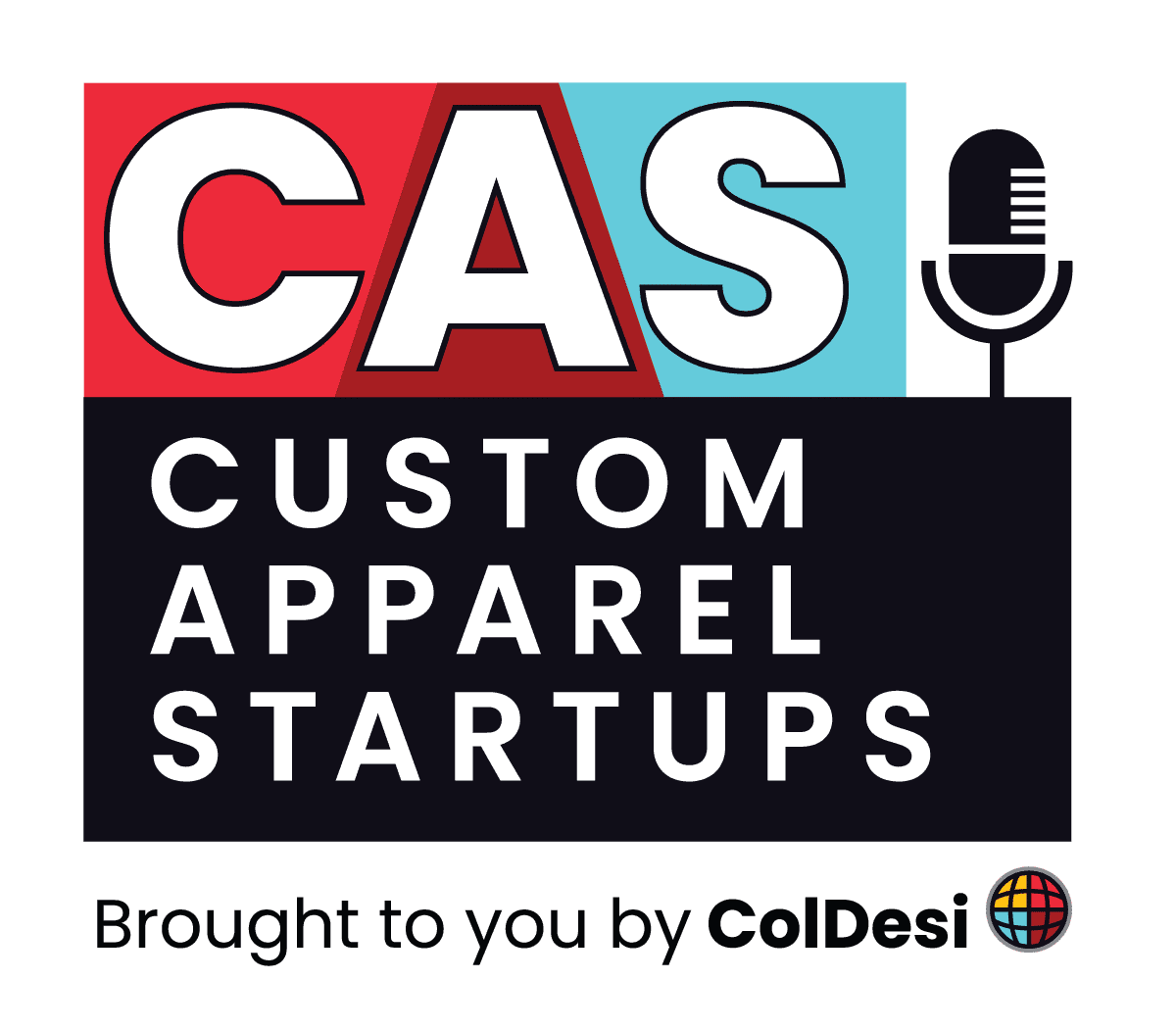
Episode 198 – How To Convert A Screen Printing Shop To DTF
This Episode
Marc Vila
You Will Learn
- How to transition from screenprinting to DTF
- How much you’ll need to invest
- Pros and cons of DTF printing
- Whether you should keep your screenprinting equipment
Resources & Links
Episode 198 – How To Convert A Screen Printing Shop To DTF
In this episode, we delve into the exciting world of Direct to Film (DTF) printing and how you can transition your screen-printing shop to embrace this innovative technology. We’ll start by explaining what DTF printing is and why it’s gaining popularity. Next, we’ll break down the investment costs involved, giving you a clear picture of what to expect financially.
We’ll explore the wide variety of materials you can print on with DTF and detail the essential equipment you’ll need to get started.
Wondering if you should keep your screen-printing machines?
We’ll weigh the pros and cons to help you make an informed decision.
Additionally, we’ll discuss other important factors to consider during the transition, provide insights into the current DTF market, and guide you on how to obtain a sample DTF print to see the quality for yourself.
Whether you’re a seasoned screen-printer or new to the industry, this episode is packed with valuable information to help you navigate the switch to DTF printing. Tune in and learn how to expand your printing capabilities and stay ahead in the competitive market.
Transcript
Marc Vila:
Hello, and welcome to another episode of the CAS Podcast. My name is Marc Vila, and today, we’re here to talk about how to convert a screen-printing shop to DTF. So let me tell you who should be listening to this episode. For one, if you don’t have a screen-printing shop and the name of this one threw you off, I’m sure you’ll learn a lot. There’s a ton to learn in this particular episode of the podcast, so I’m going to recommend you stick with it.
If you do own a screen print shop, if you have some manual presses or automated presses, maybe you have decided to not bring in direct to film yet, and you’re a little bit cautious about it, maybe you’re trying to figure out, “Can you replace some of your equipment with direct to film printing?,” and potentially you’ve brought in something like a really compact sheet-fed machine that just hasn’t really integrated into actual production and you’re trying to figure out how to make that the best it possibly can be, and that’s who this episode is really for, is about converting a shop or integrating a shop from screen-printing to DTF, and if you’re doing any other type of transfers or anything like that, or you’re brand new, then yeah, we’ll do our best to cover everything here. And I am going through a slideshow, so there’s a video component to this. You do not have to watch it if you’re listening to this. That’s just fine. I’ll do my best to describe everything in words, but if you go to YouTube or customapparelstartups.com, you can find this episode and you can go through the slideshow with me on video.
So without further ado, let’s go ahead and dive into the slideshow and talk about how to convert a screen-printing shop to DTF. So first, I’m just going to talk about … I’m going to just get the commercial out of the way, right? My name is Marc Vila. I’m with ColDesi. I’m the director of marketing here.
If you’ve listened to the podcast before, we’ve got tons of episodes. You’ve heard me, and I usually don’t super-commercial this, but since we’re going to be talking about a lot of our equipment and how it’s different for some other things out there, it’s important that I just say a bit of who we are. So at the time of recording this, we’ve sold over 1,400 direct to film printers across the U.S.. These are not compact, little sheet-fed machines. These are commercial roll-to-roll style, direct to film printers, designed for production shops.
We’ve got training and support right here in the U.S.A. A lot of folks are concerned about how they’re going to get up and running, and ColDesi has made sure that we’ve got folks to help you do that, with a focus on uptime and quality. We recognized right from the start that if screen print shops want to bring this in, that they’re going to need to make sure that they’re running, that they’re producing shirts, and that the shirts that output essentially at the end are great quality because their customers are used to that. I’m going to talk a tad about what direct to film printing is. Just to make sure we’re all on the same page, just about everybody listening is going to know what this is, so I’ll be pretty brief, but we’ve got plenty more information on ColDesi.com if you’re not familiar with the process.
But direct to film is the first true digital solution for screen-printing shops. You can actually integrate this in and do production, and here are some of the reasons why. It’s a full-color digital print, as I mentioned, so same amount of work from one to 100 colors, and it’s only ink and adhesive. And what that really means is you’re going to get a high-quality output, a great stretch, a great wash, vibrant colors. There’s no vinyls or any other materials that are going to be on your shirt.
It’s a high-speed process. It’s designed to do everything all in one in the equipment. This means that because it’s all-in-one and it’s fully digital, you could do short and long runs, so you could do 10 shirts or you could do 500 shirts, all with the same design or different designs. You can actually do variable data too. So when you’re creating your artwork, you could say have a different name on, or a different number or something like that on every single transfer, and once you run your job, each transfer can be very, very specific to the customer at the very end.
Next, I’ve actually created a bit of a Venn diagram, the two overlapping circles for those of you not actually watching. And on the left-hand side, I’ve put what’s just screen-printing, so we’ll talk about that. On the right, we’ve talked about what’s just direct to film, and in the middle, what they have in common, which is really why screen-printing and direct to film are so close together and why it’s really being adopted really well by screen print shops. So to be brief on this, what’s just screen printing, right? Very large production of single logos. If you’ve got a one or a two-color logo, and you need 5,000 of them, screen-printing still is going to beat that out in speed, cost, everything.
So just low color, big numbers, great for screen-printing. It’s also got a really low cost per print, especially when you’re at those big numbers. You don’t have other costs that are in there. Once you’ve kind of set up your screen and you get going, you can do it tons and tons and tons of time again, which really brings that cost way down when you’re doing big numbers. And screen-printing also does specialty applications.
So you could do a puff, and glitter and all these very, very interesting things that you don’t necessarily get and transfer production. Now, what’s just DTF, right? DTF is full color digital, as we mentioned before. You could do short runs. It’s clean.
You don’t really have a lot of messes that you have to clean up at all. Everything is self-contained in a system, so it’s a very clean workspace. It’s also easy to learn. You can train somebody how to press the transfers in literally minutes, and you can train somebody how to operate the equipment in essentially one week worth of training, a day worth of training, but you can get somebody to learn how to use this equipment really quick. Compared to screen-printing, all of the steps are very specific.
Some of them need to be very, very accurate and very precise, and done a very certain way. So proper screen print training is weeks, months, I mean, years, really, to master the craft, and you can master running a direct to film printer very short period of time. Variable data is also what we mentioned. You’re not really going to get variable data in screen-printing. And then, the last one to be added here is it’s a low-water consumption, which actually has been a hot point lately.
A lot of people have brought this up, because in certain areas or in certain places, either water is limited or expensive, or they just don’t want to blast through with a pressure washer, making a mess and spraying water all over the place. It’s just not really fun and friendly to work with water on the job like that, so you’re not really doing that in direct to film. So now, what are they both, right? The middle of our Venn diagram here. They both can do high production, they will both create a high-quality output that your customers are going to love, they both wash great, they both have a good stretch and return, vibrant colors, and they’re both designed to print friendly, meaning that what you design and what you want to output, you are going to be happy with it.
Your staff or however you do your production is going to find it easy to do, I mean, to get the desired output that you want, and then your customers ultimately are going to be happy with it. So being able to design stuff and actually print and get what you want is really great in both of these technologies. So next, kind of preparing your shop, getting ready to print, that’s what we’re going to go through next. And by the way, I’m doing a little bit different here with my pauses and such because remember, I am going through a slideshow. All right, so preparing your shop, right?
We’ve got a few things that I’ve listed here in my slideshow. So one we’ll talk, space requirements. For the most part, what we like to say is if you’re a screen print shop and you’ve got a four-color setup, manual setup, the space that you’re using with that is going to take up more than what you would need for a direct to film system, okay? A compact system, you can operate in 200-ish square feet without a problem. I mean, this is room to walk around, and a larger system, you could three, 400 square feet.
I mean, this is all very … These are conservative numbers. It all depends on your shop and how many heat presses and such you need, but the space requirements is reasonably compact, and because most of the work is being done within the equipment, you don’t need lots of other equipment around. You essentially are going to have your printer. You may or may not have an extraction unit, depending if you already have one or how your shop is set up, and then you’re going to have heat press equipment, and then, of course, a computer on the side to load things in.
And that’s just about it. That’s all you have for equipment. So all of that can fit in a nice, tight space. You don’t need a ton of space to operate this. The other is climate and environment.
So you are going to want to be in a temperature, humidity-controlled environment. The rule of thumb we kind of say is if you’re comfortable, the machine is going to be comfortable, but you’re going to want a nice relative humidity, you’re going to want a nice relative temperature, you’re not going to want to run this in an open air shop, so you’re not going to have the bays open and giant fans blowing towards your printer. This is going to be in a closed environment, and you’re going to want to control it. So if it’s freezing outside, you don’t want it freezing inside. That’s probably the big thing that’s going to matter the most.
If it’s really, really dry, if you live in the desert and you have an open air shop, that’s not going to be conducive for direct to film printing, so that’s the big takeaway from there. Power requirements is another thing to go over. In a nutshell with this, it’s less power than you’re running with your screen-printing, essentially. If you’ve got an automatic press and a big dryer, definitely requiring less power than that. We’ve got all the specs on all this type of stuff, but you’re running heat press machines and a compact dryer and a printer.
So the printer is just like any other printer out there. It doesn’t require a lot of power. It’s not going to draw a lot. Your heat presses are going to be standard. Most of your heat presses, you can run off of 110 plugs, so that’s pretty standard too, and the dryer is reasonably compact too.
So all in all, because of the compact nature of this, you’re not going to necessarily need brand new electrical if you’re already set up for screen-printing. If you’re not set up for screen-printing, you probably are going to want to discuss with a pro about that. So we’ve got, here at ColDesi … On all of our slides here, by the way, I’ve got a phone number and a website if you’re watching it, but if not, ColDesi.com or marketing@ColDesi.com is an email. You can email questions directly.
We’ll make sure we get them answered, or you can visit C-O-L-D-E-S-I.com, and you can live chat or go to the direct to film area and get a lot of these very, very specific details I’m not going to get into because it’s super boring. It’s not conducive for a podcast, but we’ve got that information, and the good news is, is you typically are not going to need specialty things happening, especially if you have screen-printing already. Okay, so kind of the best choice for your shop is what I’ve said called this next topic. So what do you need is direct to film, right? For you, which direct film printer should you have? Okay?
So I’ve brought through a lot of different pieces of information, and we’ll just kind of bullet through those. So competition, right? This is stats that we’ve put together, surveys, etc. 75% of shops have or will integrate direct to film by 2025, okay? So that number is huge.
If you have not pulled the trigger yet and you are just a typical screen print shop, chances are, if somebody is calling around asking for something specific that you cannot produce with your screen-printing equipment, whether it’s a short run or a specific number of colors, or a full digital print, the next phone call they will make somebody is going to say yes, especially by next year. So it’s being adopted all across the board. Now, that doesn’t mean everybody’s fully converting over. We have customers that just have it for certain jobs. We have other customers that 90% of their business has moved over to direct to film.
Another is kind of the near me on-demand trends. Customers want more now. That’s what I kind of said to this, right? We’re in a market where folks are going to want as many colors as they want on whatever color shirt they want today, tomorrow, if they can get that. The great thing about direct to film is it allows that to happen.
You do not have to spend eight hours setting up a job, then run the job, and then spend maybe potentially eight hours getting back to normal. You can actually queue up jobs and print them up essentially on-demand. So, I mean, you could do stuff, and we have tons of customers delivering stuff same next day because of the fact that it’s digital, it’s reasonably easy to do, and it’s quick. Full-color digital, now that I said that, is another. Clients want digital because they can get it, right?
And that’s kind of the nature of things right now, right? Fast food is a success because people can get it, not because it’s the best, not because it’s the healthiest or anything like that, but if you can get it, people are going to want it, and a certain percentage of people are going to want it. So when folks know that they can get a picture of a baby or a puppy, or a bride and groom on a shirt, and they know they can get it reasonably quick and for a reasonable price, more people are going to ask for it, and you don’t want to be stuck behind with the only one saying no. Short runs is very similar to this. Folks know that they can buy one shirt.
They know they can buy 10 or 15, and that the number of colors doesn’t matter anymore. 20 years ago, that would not have been true, right? You could have called around everywhere and said, “I want a picture of a puppy on a shirt. I need 10 of them,” and everyone would’ve said no, or they would’ve provided some alternate way of being able to achieve that, and now, a ton of shops can say yes to that, and it’s growing. And then the last bit of the market analysis I said was logos of the future, okay?
So as digital expands, more clients will need digital. So what do I mean by that is similar to as I just mentioned before. If 20 years ago, if you’d have called around and you said, “I have a logo,” and you sent a picture of the logo, and it was literally a picture of a dog, like an actual picture of a dog, and then it said pet grooming, everybody would’ve said no to that. They couldn’t do it with embroidery, you couldn’t do it with screen-printing, couldn’t do it with vinyl, you couldn’t do it with any of the technology that people had 20 plus years ago, and even further. Now, everybody has digital or growing, everybody has digital.
So as that happens, logos are beginning to evolve. People are putting gradients in logos. They’re no longer capping the number of colors because the digital is available for it, because they actually can get that stuff printed, whether it’s business cards, flyers, brochures, the internet, of course, and even T-shirts and hats. You can get full color, so people are making full color digital logos. Scalability, kind of this is another thing to consider for your shop.
So one of the important things about direct to film printing is the fact that once you start to offer it, your customers are going to want it, right? So if we’ve had shops, they come in and they bring something really small sheet-fed machine that’s clearly not available for scalability on this, it’s essentially the same speed as like a DTG printer or something like that, and that doesn’t accommodate for growth, which is why these roll-to-roll style of printers that ColDesi has do accommodate for that growth. So you want to go ahead and take a look at your production, how much you print per hour now, and I would start to go into the assumption that you’re going to want most of that business to convert over to direct to film. So the more the advice is don’t go with the minimum machine you need, go with something that you can grow into, and consistently, we hear that from shops, and we have found a lot of shops have… They buy a small printer, and they end up getting another one within a year because it can’t keep up.
So definitely look at the space you have, how much you expect to print out of it, and really look at the number of orders you’re printing today, knowing the fact that we have shops that have 90% converted over to direct to film, right? That’s a huge number, especially when you’re considering how much output that could be per day, okay? The next great part about scalability on direct to film is the actual training. It’s really easy to bring folks in and teach them how to operate a heat press, where they can do a couple of shirts a minute, right? So that’s a fantastic thing, because teaching people how to screen-print is a process, it’s hard to find talent, and it’s really hard to get somebody who’s also going to stick around for a long period of time nowadays, so training is really great.
You can scale in both directions of long and short runs, is another part of scalability. So if you currently are doing medium, small size runs, 50 shirts, 100 shirts, and you want to scale up, you can do that with a direct to film printer. If you’re currently are only offering, or most of your jobs are only 100 to 500 pieces or something like that, you can also begin to scale down, and we’ve had plenty of customers that have integrated systems where they say, “If a customer wants to order something, as long as they place the order by this cutoff time, it will make it into that afternoon’s run.” And then they line up all the jobs together, and they could deliver the same day, prints, even if the customer only wants one or two or 10 shirts. And another thing about scalability that’s really interesting is the low-cost nature of the scalability, right?
So what I mean by that is if you have a four-color press or an eight-color screen press right now, and you’re kind of reaching the maximum capability you can print with that, in order to level up, it’s going to cost you a good amount of money and/or space. You’re going to need either bigger press, or automation, or larger ways to print or create screens, all the different processes. We know all the different processes from automatic color mixing to how you clean your screens, and all of that stuff actually can get particularly expensive and take up a lot of space. When you’ve got a direct to film printer, let’s say you bought a 24-inch two-head direct to film printer, which is kind of like the medium size, and you’re starting to reach the capability of what you have now in regards to production, now you’re producing the maximum amount per hour out of your shop, chances are you can just add another heat press and significantly increase your output, because that’s usually the choke point on this, is the heat press. So you could potentially have two, or three, or four heat press machines depending on what you’re printing and your printer can keep going and you can have an operator running that all day or even on multiple shifts, and you’re adding heat presses to be able to keep up.
So your growth is low cost, meaning compact size, 16 by 20 heat press, couple thousand dollars, and it doesn’t take up a lot of space, right? A few feet by five feet, something like that is plenty of room to be able to operate fully-operated heat press. So it’s great scalability, direct to film is very friendly, and the big takeaway is just make sure you get the right equipment for your shop and consider how you plan on scaling. Next, we’re going to talk about the investment. So what is it going to cost to be able to get a commercial high production piece of equipment for direct to film? The number we’re talking about today at the time of recording this is about 15 to $35,000, or 400 and 900 a month financed, and this is for varying pieces of equipment.
Maybe you need heat presses or not, extractors, ink, all that stuff. So the equipment cost is pretty reasonable, considering that some of you listening to this could have one piece of your screen-printing equipment could have cost you that much. Not even enough to make shirts, but you’ve got a whole system that can produce final printed shirts within that 15 to 35 or 400, 900 a month. Also on investment, in regard to consumables, this is the biggest thing that people don’t think about often, and when I talk about it to folks is you see the eyes open up, right? It’s a light consumable inventory, which means that you have basically five to seven colors, depending on the printer you get.
Adhesive and film, and that’s it. That’s essentially your entire inventory. I mean, there’s little things, cleaning solutions and stuff, but for the most part, that’s what you’re operating with. Compare that to screen printing, you can have… I mean, I’ve seen walls of colors, gallon cans everywhere, pre-mixed things and containers for certain…
You have a customer with a certain color of purple, so you keep some of that. That inventory almost never shrinks. It almost is evergrowing. And you also have an inventory of screens, because if you have 40 customers that are often repeats, you probably keep those screens, and if those jobs are four-color, you’ve got four screens you’re storing. So your screen inventory is almost infinitely growing and your color inventory is growing.
That’s not true with direct to film printing. It’s a light consumable inventory. And heat press machines, as far as investment goes, typically, I like to say you probably already have a heat press that works for this. If you have a T-shirt shop, the heat press you have probably works for this. The big thing is, is you want even pressure, you want even temperature.
Those are the big things, and you hopefully want a way to be able to measure what that is so you’re not guessing, but any good quality brand heat press, generally speaking, will work. There are way too many heat presses out there to get too much in the details of it, but definitely just talk with one of the pros at ColDesi here, and they’ll go ahead and dive into the details if your specific one will work. All right. Next, let’s go ahead and talk about operations. What does it look like to operate a direct to film printing system? Okay?
So let’s just talk about the start and end of the day. The beginning of the day is … I mean, relatively, you walk in, make sure everything’s fired up. You’ll do a nozzle check. Basically, a print test takes a couple minutes, and if everything is good, you start working, you load jobs up, and you hit print.
If maybe you fill up top-off ink, top-off powder, stuff like that. So all that’s a few minutes, and you’re ready to print. You’re ready to go into production. At the end of the day, you have a cleaning routine that you do. So there’s certain parts you clean. There’s mainly taking cleaning solution and a cloth, and wiping certain areas down to keep the actual printer itself clean.
And that’s essentially the start and end of your day. You just test to make sure everything is working well, and clean it. And if you did your cleaning at the end of the day, when you come back the next day, that beginning is essentially no work. It’s very quick. Job setup and post-job labor.
So there is relatively no pre and post-work. Unlike screen printing, there’s a lot of pre-work and a lot of post-work. A lot of setup, a lot of cleanup. That is not the case with direct to film. You have your start and end of the day, but during the day, as you’re doing jobs, when you go to move from one job to the next, that’s all handled digitally.
So you are queuing jobs up, and they’re coming out of the printer, and you don’t have to change or do anything in between jobs, and that’s huge, especially if you’re kind of running jobs that aren’t ready to be heat-pressed yet, so maybe you’re starting to print, but you’ve ordered shirts and the shirts that haven’t arrived yet. They don’t come in until tomorrow or until later in the day. You start to run jobs and you prep and cut and have all your transfers ready to go, and the next job is coming out immediately. The other thing to discuss in regards to operations is handling reruns. How do you handle reruns?
Because it’s digital, I think it’s relatively self-explanatory, that when you want to print a job again, you just literally hit print again, right? You don’t even necessarily have to do that many, because you can store these transfers. So a lot of folks, what they will do is if they have a particular customer that is often a return customer, they will go ahead and they will print the job, print a handful of extras, you can store them in a cabinet, and then when you need them again for a customer, it’s going to take you 30 seconds to make a shirt. The last part to cover operations is color matching. This is stuff that folks ask a lot about, “How can I match colors?”
“Can I print Pantones? What if my customer has a particular corporate logo?” So the type of printing that we’re doing here has a really large color gamut. So you can cover tons of colors, tons of colors. And when you need to match a certain color, what you would do before with screen-printing essentially is take a bunch of ink and mix them together until you get the right color, get that approved by the customer, and then you run your job off of that setup.
Well, you can do similarly but all digital. So if there’s a certain color, a certain green you’re trying to match, or red or blue or whatever it is, and you can print it as the art sits, and if you need an adjustment, you can make that adjustment either right in the RIP software or in your graphics software, and it can be done in both directions, and you can even queue up a few at a time. So maybe you do one a little higher saturation, one a little lower saturation, and the original artwork in the middle. You can print all three of those at the same time, so you can easily test and run and adjust. And here at ColDesi, we have experts that will help you learn how to do that if you have any struggles.
But for the most part, there are millions and millions and millions of logos for corporations and people who need specific colors being printed every single day in direct to film throughout the world. So the fact of the matter is that it can be done, and it’s happening every day. Okay, so let’s talk about a bit of what you need next. So equipment requirements. You have your essential direct to film equipment, printer, dryer, heat press.
The printer is what’s going to print the ink. The dryer is what is going to dry and kind of cook, cure the adhesive, and then the heat press is what you use to actually adhere it to the shirt. So those are the steps. You print ink on the film. When it’s an automated process, the ink then travels through a shaker, which essentially is spreading powdered adhesive onto the ink, that comes out as kind of powdered that runs through a dryer.
The dryer essentially heats up, that adhesive powder bonds it to the ink, and as it comes out, it’s now dry and it can be stacked, stored, or placed on a T-shirt ready to be pressed. The supplementary equipment that you need, you do want to ventilate or extract because you’re using a dryer, and adhesive, and ink and such. There’s going to be things that get released out, and you’re going to want to extract that out of the environment, so you’re going to have an extraction unit, or … I mean, it kind of is an air filter in so many words for anybody who just hasn’t turned. Just think of it that way.
That’s the easiest way to think of it, but you’re going to want to ventilate this stuff out, and that’s going to be a supplemental piece of equipment you’re going to need. And a simple one, it goes without saying, but it is a great point, is transfer storage. So you’re going to want to wait place to store transfers, so whether it’s Tupperware bins or some sort of baggy systems. I mean, I’ve seen everything, but you’re going to want to wait to store transfers that’s kind of airtight and in a closet where you can keep it out of the light, and this way, you will have those transfer store for months and months and months. Folks ask, “How long does a transfer last for once you’ve printed it?”
The official answer that I’ve heard most folks say is kind of the official one is six months. The reason that’s official one is because it’s a very safe number. However, we’ve got a gentleman that works here that printed a bunch of logos two years ago, and every month, he takes one out of his desk drawer, puts it on a shirt, presses it, and adds it to the shirt. And he has been doing that for two years, and these transfers are still viable. There’s no problem with them at all, essentially.
However, because there’s a million different environments out there and humidities, and temperatures, and all that stuff, six months is a good, safe place. All right. We talked about supplies, but that is an essential part. You need your ink, you need your adhesive, you need your film. And then the other things you’re going to need, I kind of labeled those as considerations, but cleaning solutions, cloths, stuff like that to keep your equipment clean. Of course, scissors and things like that doesn’t even need to be mentioned.
And then, another thing is what we call a repair kits, so ink lines, dampers, and other essential machine parts. It’s great to keep this stuff on hand, because some of these things are consumable over time, that they wear out like an ink damper’s part of the printing system, and that will wear out over time, so it’s good to keep these things in stock. Of course, we sell them all and plenty of people just buy them on demand as they need it, but I’ve been in this industry for, gosh, about 15 years, and I’ve sold tons of different equipment, and the folks who have the lowest blood pressure are the folks who have repair kits or what they call emergency kits on hand, so it’s a great idea just to keep some of that stuff. It’s not necessarily that much money, and it gets you to continue printing in the event that something goes out at an unexpected time. Now, maintenance. We touched a bit on maintenance, but let’s just go ahead and just go through it real quick, because this is a common question.
You’ve got a daily, monthly, annual kind of routine you’re going to go through, right? The annual one might be replacing those dampers, which will take a little bit of time. The daily stuff is wiping things down. So essentially, keep it clean. That’s the big part of the maintenance, keep it clean.
Supply levels, you have ink, adhesive, and film. These are all very visual to be able to see when they’re low, so you’ll be able to do this every morning or at some sort of a clockwork, and the machine has some warnings and some things to let you know where those supplies are. We talked about the environment, temperature and humidity controlled, and then we talked about storing transfers. You want those stored, climate controlled in a closed environment. All right, so what’s next?
“Do you continue screen print operations?” This is, folks are really curious, “Where is my screen printing equipment going to end up?” And the most important thing in this whole question topic is to understand that your shop is unique and it’s unlike any other. That’s the most important thing to consider, so you have to consider, “What types of jobs are you going to do?,” “What types of jobs may you be doing in the future?,” and, “What are your customers’ like and demand?” Okay?
And then you can kind of weigh out pros and cons of everything, but I’ll say some general things that I’ve learned. One is, one in two color jobs, when you’re over a couple 100 pieces, a lot of folks will keep and use their screen-printing equipment for that. So maybe it’s just one color jobs over 200, they’ll go ahead and screen that. Another that they keep it for is maybe specialty, like sleeve leg or infant size or something, and they just leave their screen print set up just for that. So they will direct a film everything, but if they need to drop in some sleeve, logos, or something like that, they just do that on the screen.
So some folks will mix and match. Part of the shirt is direct to film, part of it is depending on the specialty application. If you’ve got a large automatic or a large very multi-color press, there are folks who deprecate some of that stuff because they find it hard to do eight or nine or 10 colors with all of that set up when they could easily do that on the direct to film, especially since most jobs being done out there are under 500 pieces, most jobs being done are 100 to 500. We’ve surveyed and asked all around, that’s most jobs, and because that’s most jobs, direct to film works really well in that space. So high color up to 500, it’s fantastic.
Once you’re breaking beyond that, if you do have a lot of five, 10,000-piece orders, you’re a particularly big shop, you may still be using that automatic to fulfill some of that. So we talked about specializing equipment in that, we talked about setting the parameters that fits your needs. You’ll find that color and job size number, and then really, just which equipment do you have is worth the space and the time it takes to maintain it or keep it up and running? And you may just find that you can sell off some equipment, you could store some equipment, you can convert areas of your shop like a dark room or a storage area, you can convert it into a revenue generating space now. Maybe you never had a room for a cutter or you never had a room for an embroidery machine and you’ve wanted to do that, you could potentially turn some of your shop into revenue-generating space, or the last thing about dealing with the space is we talk to folks who say they plan on downsizing the size of their shop, not because they’re producing less, they just don’t need the space anymore.
So they lease an entire length of an industrial plaza, and maybe that last bay, they no longer need, and that could reduce their rent by hundreds, no, if not, thousands of dollars in a month. So these are all things that folks do, and that’s what I would consider. The important thing to do is kind of write some of these things out, write out all the different types of jobs you do, and imagine where they can be, and then, of course, just go along with the journey, and you’ll figure it out. All right. Now, production costs.
What’s the cost of ink, adhesive film, cost per print, et cetera? So a simple number, a short number that people say is 0.0054 cents per square inch. So how does anybody do that math, right? So we kind of just say a full front is going to be less than 50 cents to be able to … When you’re printing a left chest logo, is going to be change, if you’re thinking about that, a dime or something like that.
So the cost per print is pretty low. It’s relatively low. The ink and the adhesive in the film go a really long way, so a full order is doing thousands. The best way to really determine this, which I love, is perfect. For one, is during your jobs, the software will job cost for you, so before you print your first print, you can see how much the job is going to cost you, so you take the customer’s art, load it up, it’s going to tell you how much it’s going to cost per print to do that, including all the supplies, and then therefore, you can go ahead and turn around and charge your customer properly for that.
Alternatively to that is if before you start printing and you want to know what a couple of popular jobs cost, you can send art to our team here at ColDesi, and they can job cost it for you, or they can help estimate, at least get pretty close to what that cost would be, and we can even print that sample for you, so they can print a sample for you. They’ve done live webinars, live one-on-one, folks where they send their art in, they print it for them, or we have art. Sometimes it’s close enough. “Here’s a logo. This is how much it costs to print it.”
They print it, they put it on a shirt, they send it right to you, and this way, you can feel it, touch it, wash it yourself. So the production cost in a nutshell is low enough to be plenty profitable for screen print shops to have adopted this all over the country, and there’s a reason why that, what I say before, 75% of shops have or plan to adopt by 2025. So the cost is low enough for everybody to want to do that, and that’s really the bottom line. Okay. So, in my slideshow here, I kind of have the final questions. As I mentioned before, these are FAQ, so I’m just going to kind of rapid-fire through these and wrap it up.
So the first one, that by the time I get here, everyone says, “Well, how do I get a sample?” That’s easy enough, right? You go to ColDesi.com, you email marketing@ColDesi.com, give us a call, and just say, “Hey, I need to see it for myself.” So people ask the next, which leads to the next question, “How does it wash and feel?” Well, you can see for yourself by getting a sample.
And the ColDesi prints are designed to feel great, wash great, and make your customers happy, and as we said, not all ink and film and printers are the same, so you’re definitely going to want to see the ones from ColDesi if you’ve not loved something you’ve seen before potentially, but your customers are going to love the way it feels. It stretches great, it washes great, it goes on all different types of materials, cotton, poly, blends, all of that stuff. Next folks ask is kind of about the quality, is the color quality. That does come up a lot. The colors that come off this are beautiful and vibrant.
Now, the specialty things you don’t achieve, like metallic gold, you can maybe do that with screen-printing through a specialty process, and that’s not going to happen out of a CMYK printer, but all the colors you’re going to get out are going to be beautiful. If you have particular art that you are concerned about, the best thing you can do is get the art in to the ColDesi team and have them print it, because that’s it right there, right? Take your biggest customer’s art, and send it through, and make sure you’re happy with it. Next questions are about the process. “How much does it cost to print?”
I actually just covered that, so I’m glad that we went through there, but go ahead and ask our team about specific artwork, whether it’s ones we have, so we can go ahead and send you a sample of something that’s already done, ready to go, and we can tell you how much it cost to print. That’s the most common, the way that people do it. “And how do I determine the best size printer?” And I covered this, but essentially, what I would say would be go through the process and the plan that I discussed before. Look at all your jobs.
Consider, “If I didn’t have to prep those jobs, which ones do I think I would run through my direct to film printer?” Get a count on those, right? “How often do those come through? How often do you have to produce? How long does it take you to produce now?”
And I would fulfill a printer that, at bare minimum, meets that requirement, and I would add 25, 30, 50% more. That’s typically the number you want to go for because your customers are really going to like what happens, and as … I’m sorry, what they get, I should say. They’re going to like what they get. And once you start selling folks, “You know what I could do that same thing in full color,” they’re going to want it and they’re going to ask for more of that stuff, and it’s the same amount of work for you, so you’re going to be happy that you keep those customers.
Now, I actually skipped this question, “What’s the process start to finish?” We have a demo that you can watch that covers this whole thing, right? So just contact us and just say, “Hey, I just want to see a full demo,” and they can send you videos, and you could literally watch every step. But essentially, what happens is you take your artwork, just digital art, however it’s done. You do not need to color-separate, you don’t necessarily have to have a vector, you just want a high-quality print.
Whatever you ask it to print, it will, low quality or high. So you have a high-quality logo, you run that into a software, the software is going to process it and prepare it for the printer, and say you need 100 of them, you hit times 100, and then you hit go. The film that you’ve loaded into the printer will feed through and print your color and your white ink. It will print a white base to cover all of the colors, and this way, you can put it on any color shirt, so it’ll work on dark color shirts, light colors, et cetera. Sublimation, for an example, doesn’t work on dark colors. There is no underbase for it.
So I always say to folks, if you don’t understand the process, “If you spill spaghetti sauce on a white shirt versus spilling spaghetti sauce on a dark shirt, the tomato sauce is basically not going to be seen on a dark-colored shirt, and it’s going to stand out like crazy on a light-colored shirt,” and that’s why sublimation works great on it. For direct to film, you have that white underbase and you have the white adhesive, so you can put it on any color, but it will print out, then it will put your powder adhesive on. I mentioned this earlier. It runs through a dryer, which essentially cooks that all together, and then now, you have your transfers on a roll. You cut those up using scissors, cutter, whatever you need.
It really depends on how you gang up your jobs and how you cut those up, and then those go over to a heat press. You put your shirt on, you put your transfer on top, and you press it, and the press time, relatively speaking, we’ll just say, is 10, 15 seconds. That’s like a press. Typically, you peel, and then a lot of folks will do a post-press afterwards for about five more seconds just to kind of push it into the shirt, improve washability look, feel, et cetera. So that covers the process.
And last few questions, “What heat press do I need? I actually covered this earlier, but chances are, the heat press you have will work if you use it for other transfers. The big thing, you want quality heat, quality pressure. That’s basically the rule of thumb for all transfers in general, but most heat presses folks have air presses they run, they’ve got swing-away, clamshells, all those styles work. “How’s this different from other transfers?,” another question, because people have had toner transfers before, which they like or don’t like the process.
It doesn’t matter. They’re different than that, right? This is a liquid ink going on and a powdered adhesive that’s cured, so it’s very soft and malleable, which is different than, say, vinyl or toner transfer, that is more textured, right? You put that on a shirt, and you feel it a lot more. This is a lot softer hand.
Some folks say it feels almost like a really, really thin coating or something on the shirt. It’s very thin, it’s very soft. You can squish it in your hands, you can stretch it. It’s got like, I don’t want to say rubbery, because sometimes that can sound negative, but it’s got that stretch and return type of a feel to it, and it feels nice in your hands, compared to if you’ve done print and cut, or really thick vinyl or any of these other things, they don’t really feel great in your hand. It feels like there’s paper on the shirt or there’s plastic on the shirt.
It feels heavy and not breathable at all. You don’t get that with direct to film. And as I said, you may have felt a direct to film transfer before and not liked it. I would challenge you to check out the ColDesi one if you have, just to be sure, because it probably is different. And the last bit is, I mentioned it earlier, but you can print on just about any type of shirt, so lights, darks, poly, cotton, blends, et cetera.
The last question is, folks ask a lot about the safety of the ink, the adhesive, all stuff like that, “Oh, someone on the internet said it wasn’t safe,” things of that nature. So this is simple to address. For one, if your area that you work in has specific safety requirements on materials you use, what you put on apparel, what you use in your shop, if the building you have has certain rules, or you’re just generally concerned that you want to make sure that you’re operating with things that are safe to use, then we have safety data sheets on this. So I would just say if any of those things apply, which is usually why people are asking, because the building they have doesn’t allow it, the city doesn’t have, they have to get a certain license to do certain things, if you need any of that, just contact our team, ask for the safety data sheets. That’s the best way to handle that, and that’ll tell you all there.
And chances are, if you are screen-printing now, stuff that you’re using now is probably has a much scarier-looking safety data sheet than the direct to film stuff, because there’s a lot of chemicals involved on the screen printing side of things. So I doubt you’re stepping into worse territory, but the bottom line on that is to just go ahead and get a safety data sheet if you have any concerns so you can look over it yourself, and that’s the official stuff. All right, so the last bit is … We’ll wrap up with a commercial, right? I hope I’ve answered a ton of questions that you’ve had.
Hopefully you’ve learned something here. There’s so much more to cover, I know, but this is, I feel, a pretty good amount of information in a compact period of time considering. If you’ve want to see demonstrations, get a sample, get a sample of your own artwork, do a one-on-one demo, whatever it is, you can go to ColDesi.com, you can email marketing@ColDesi.com, or you can give us a call, and any of those are great way to reach us. And we have a team of folks that specifically handle all different types of shops, so if you’re a startup, if you’re kind of consider yourself a standard screen print shop, if you are a unique situation, maybe you don’t even consider yourself a screen print shop, you just happen to produce something in a vertical line of work, and this is part of the process that you think can improve how things are produced in your plant or whatever it might be, just reach out to us, and the folks that are over here that are DTF experts will help you out. So thank you so much for listening to this episode of the Custom Apparel Startups podcast.
I hopefully did my best on doing a slideshow that might not be watched, but as mentioned, go ahead and go to customapparelstartups.com, and you can watch this on video or see all the slides if you want to, or if you have anything specific you need, just reach out to our team. So thank you very much again, and have a good business.
The post Episode 198 – How To Convert A Screen Printing Shop To DTF appeared first on Custom Apparel Startups.
185 episod
Semua episod
×Selamat datang ke Player FM
Player FM mengimbas laman-laman web bagi podcast berkualiti tinggi untuk anda nikmati sekarang. Ia merupakan aplikasi podcast terbaik dan berfungsi untuk Android, iPhone, dan web. Daftar untuk melaraskan langganan merentasi peranti.




