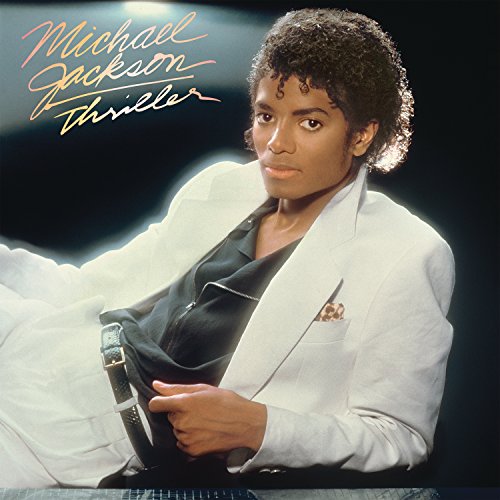Player FM - Internet Radio Done Right
265 subscribers
Checked 1d ago
Ditambah thirteen tahun yang lalu
Kandungan disediakan oleh Dustin R. Hartzler | WordPress Website Engineer. Semua kandungan podcast termasuk episod, grafik dan perihalan podcast dimuat naik dan disediakan terus oleh Dustin R. Hartzler | WordPress Website Engineer atau rakan kongsi platform podcast mereka. Jika anda percaya seseorang menggunakan karya berhak cipta anda tanpa kebenaran anda, anda boleh mengikuti proses yang digariskan di sini https://ms.player.fm/legal.
Player FM - Aplikasi Podcast
Pergi ke luar talian dengan aplikasi Player FM !
Pergi ke luar talian dengan aplikasi Player FM !
WordPress Resource: Your Website Engineer with Dustin Hartzler
Tandakan semua sebagai (belum) dimainkan
Manage series 9246
Kandungan disediakan oleh Dustin R. Hartzler | WordPress Website Engineer. Semua kandungan podcast termasuk episod, grafik dan perihalan podcast dimuat naik dan disediakan terus oleh Dustin R. Hartzler | WordPress Website Engineer atau rakan kongsi platform podcast mereka. Jika anda percaya seseorang menggunakan karya berhak cipta anda tanpa kebenaran anda, anda boleh mengikuti proses yang digariskan di sini https://ms.player.fm/legal.
Join us for an entertaining and informative look at creating a high quality website for your business or personal blog by using WordPress.
If you already have a website, this podcast can help you create a high quality site.
A website doesn't have to be the hardest part of owning a small business. With this show, I will show you how you can take charge of keeping your website maintained and always up to date. This show focuses on WordPress and how it is the best solution for small businesses looking to create a website.
…
continue reading
If you already have a website, this podcast can help you create a high quality site.
A website doesn't have to be the hardest part of owning a small business. With this show, I will show you how you can take charge of keeping your website maintained and always up to date. This show focuses on WordPress and how it is the best solution for small businesses looking to create a website.
570 episod
Tandakan semua sebagai (belum) dimainkan
Manage series 9246
Kandungan disediakan oleh Dustin R. Hartzler | WordPress Website Engineer. Semua kandungan podcast termasuk episod, grafik dan perihalan podcast dimuat naik dan disediakan terus oleh Dustin R. Hartzler | WordPress Website Engineer atau rakan kongsi platform podcast mereka. Jika anda percaya seseorang menggunakan karya berhak cipta anda tanpa kebenaran anda, anda boleh mengikuti proses yang digariskan di sini https://ms.player.fm/legal.
Join us for an entertaining and informative look at creating a high quality website for your business or personal blog by using WordPress.
If you already have a website, this podcast can help you create a high quality site.
A website doesn't have to be the hardest part of owning a small business. With this show, I will show you how you can take charge of keeping your website maintained and always up to date. This show focuses on WordPress and how it is the best solution for small businesses looking to create a website.
…
continue reading
If you already have a website, this podcast can help you create a high quality site.
A website doesn't have to be the hardest part of owning a small business. With this show, I will show you how you can take charge of keeping your website maintained and always up to date. This show focuses on WordPress and how it is the best solution for small businesses looking to create a website.
570 episod
すべてのエピソード
×Introduction WordPress 6.7 “Rollins” released on November 12, 2024 The third and final major release of 2024 I. New Default Theme: Twenty Twenty-Five Fully compatible with the Site Editor Emphasizes flexibility and adaptability Includes templates for personal blogs, photo blogs, and complex blogs Features high-quality fonts supporting multiple languages Offers a variety of color palettes and patterns II. Zoom Out Mode New feature for easier content creation and editing Allows users to work at the pattern level instead of individual blocks Provides a bird’s-eye view of the page or template structure Includes controls to drag, move, and shuffle patterns Enhances the ability to visualize the overall site layout III. Enhanced Block Customization Extended border support for multiple blocks (Buttons, Categories, Gallery, etc.) New background image support for Cover, Group, and Column blocks Shadow support was added for Group blocks Color support expanded to Buttons, List Items, and Latest Comments blocks IV. Improved Typography Controls New font management tools in the Styles interface Ability to create, edit, and apply custom font size presets Fluid typography feature for responsive font scaling V. Query Loop Block Improvements Streamlined interface with automated default settings Consolidated key options for easier customization Enhanced usability for displaying dynamic content VI. Media Enhancements Support for HEIC image format Auto sizes for lazy-loaded images Improved background image support at individual and global levels VII. Developer Features New Template Registration API Preview Options API for extending the Preview drop down menu Improvements to the Block Bindings API Enhanced Data Views API VIII. Performance Updates Faster pattern loading Optimized previews in the data views component Improved PHP 8+ support Removal of deprecated code IX. Accessibility Improvements 65+ accessibility fixes and enhancements Improved user interface components and keyboard navigation in the Editor Accessible heading on WordPress login screens Clearer labeling throughout the interface Thank You! Thank you to those who use my affiliate links. As you know I make a small commission when someone uses my link and I want to say thank you to the following people. For all my recommended resources, go to my Resources Page Show notes compiled with the help of perplexity.ai View on YourWebsiteEngineer.com…
Announcements Build Locally, Deploy Globally with WordPress Studio WordPress Hybrid Themes Why Alt Text Matters PersonalizeWP.com Create overlapping sections with the Block Editor Use Gravatar as a new Link in Bio? Guide: Create a personal website Website layout page examples Descriptions of powerful core WordPress blocks Make themes weird Thank You! Thank you to those who use my affiliate links. As you know I make a small commission when someone uses my link and I want to say thank you to the following people. For all my recommended resources, go to my Resources Page View on YourWebsiteEngineer.com…
Historical Background and Localization: Recollection of WordPress’s first localization in Japan in 2003. Growth of WordPress market share globally and specifically in Japan. Also Wapuu came from Japan at a WordCamp event in 2009. It’s GPL and each camp/location have their own flair WordPress Releases and Development: WordPress sits at 43.6% of the web and 62.3% of the CMS market share. Shopify is next at 6.6%. In Japan the numbers are more impressive. 58.5% of Japanese websites and 83% of the CMS market share (Shopify is 2.7% in Japan). 500M global downloads. Mention of the three major releases since the last State of the Word. 6.5 (Regina), 6.6 (Dorsey), 6.7 (Rollins) Introduction of new themes and plugins, emphasizing on block themes and the Gutenberg framework. (1000+ block themes) (2B+ plugin downloads) Improving WordPress Functionality: Significant reduction in plugin review queue times. Queue was zeroed out in October Improvements in writing and direct manipulation of content blocks. Future Developments in WordPress with Matias Ventura: Recapped the four phases of development: Editing Customization Collaboration (now) Multilingual Collaboration focus and upcoming features like commenting directly on blocks. Write – distraction free mode, click to move and drag (side by side images), show template toggle in the top right. Working on comment blocks Design – editing and design options. You can change the text, but not mess up the page layout. Styles section (with style book to customize all blocks), there was also mention about how blocks, make up patterns, that make up templates Build – blocks can be connected to custom meta fields, advanced query field can be attached to custom fields too Develop – easily add a template in the block editor and the interactivity api (built on top of WordPress) – search, pagination and more are instant (without needing a page refresh, which make the sites FAST). Lastly control how things work with different mobile breakpoints. WordPress Playgrounds are getting some work done to them too. You can have multiple sites open at one time and now there’s the ability to add have blueprints and easily add content that you use regularly. And there is now a WordPress Figma project that can be accessed by the community to be used to make tutorials, etc. using the same images that the design is built from. There has been a lot of thought into making it the best tool for EVERYONE — it needs to be simple enough for all to use, but powerful enough for developers to do what they need to do Matt came back and talked about the power of how we can use the help of AI to build out a WordPress site much quicker than before. Man vs Machine build off here . Mary Hubbard, WordPress Executive Director Addressing Legal Issues: Mention of WP Engine’s legal action and WordPress’s commitment to its open-source nature. Global & Local WordPress Community: Highlighting global WordPress community contributions. 1097 unique contributors to the three releases in 2024 Now there are learning pathways on the Learn WordPress site designed for beginners to the advanced. 885M images on openverse. It’s open source, available in WordPress and other CMS’s Data Liberation Initiative: Introduction of the Data Liberation Initiative and its importance for content freedom. There’s also a widget/sidebar that can help you use any site on the internet and it will turn it into blocks, so you can start building and customizing from there. Conclusion: Encouragement to get involved in the WordPress community regardless of background or expertise. And even though the last few months might have seen as taking down a bad actor or full of distractions, but it was a year of growth and focus in many areas. Thank You! Thank you to those who use my affiliate links. As you know I make a small commission when someone uses my link and I want to say thank you to the following people. For all my recommended resources, go to my Resources Page View on YourWebsiteEngineer.com…
Here’s what has been happening since the last podcast episode: I started as a Customer Success Manager at WooCommerce WordCamp US happened in Sept 2024 The community exploded with the WPEngine situation, how it was handled etc. Spent a week in Tulum Mexico with the WooCommerce Division Immediately afterwards took a 3-month sabbatical from Oct 14 – Jan 14 During my time off, spent time on house projects, traveled to Florida for Thanksgiving, 52 Christmas shows and coached basketball Also completely relaunched FunctionalMedicineCE.com with blocks and using LifterLMS. Jetpack page speed went from a D to a high A (on desktop) Here are the plans for Your Website Engineer in 2025 Release more than 9 shows 😬 Restructuring shows No more segments Different type of episodes each month: WordPress News, highlight a service that integrates with WordPress, deep dive into a plugin to review, chat with someone in the WordPress community. If you have a plugin (free or paid) reach out and let me know if you’d like it highlighted on a show Also looking for business owners, course creators, WordPress enthusiasts to chat about how you use WordPress Roll out 2025 theme as the new theme for Your Website Engineer Set up templates in WordPress for efficiently creating new shows Some of the upcoming shows are: State of the Word 2025 Recap New attribute features in WordPress 6.7 Integrations with Kit (formerly ConvertKit), Zapier, Google Analytics Plugin reviews including LifterLMS, Loco Translate, Imagify and more! Thank You! Thank you to those who use my affiliate links. As you know I make a small commission when someone uses my link and I want to say thank you to the following people. For all my recommended resources, go to my Resources Page View on YourWebsiteEngineer.com…
Announcements WP Tavern is alive A brand new way to WordPress Black Friday Trends report WordPress 6.6 is out (next podcast) WordCamp US is next week KitchenSinkWP has released episode 550 and Dustin is the guest! I’ve transitioned to a Customer Success Role at Automattic (WooCommerce) Building relationships with customers and advising them on their needs Drive adoption to WooCommerce and WooPayments Develop total cost of ownership for switching to WordPress/Woo or to our payment gateway Thank You! Thank you to those who use my affiliate links. As you know I make a small commission when someone uses my link and I want to say thank you to the following people. For all my recommended resources, go to my Resources Page View on YourWebsiteEngineer.com…
Announcements Custom Post Types in WordPress Admin WordPress Training Team’s Site Redesign Where the Cloud Touches the Ground How WordPress is Creating a Faster Web Is there a plugin for that? With more than 50,000 plugins in the WordPress repository, it’s hard to find the perfect one. Each week, I will highlight an interesting plugin from the repository. For more great plugins, download my 50 Most Useful Plugins eBook . [Check Conflicts]( https://wordpress.org/plugins/check-conflicts/ ) allows you to enabled/disable plugins or activate a default theme for only your IP and other visitors will not see any changes. WordPress 6.5 Podcast Episode Notes: WordPress 6.5 Regina – Jazzing Up Your Site Building Experience In this episode, we delve into the latest WordPress release, version 6.5, named after the renowned jazz violinist, Regina Carter. This update brings many new features and improvements to enhance your site-building experience. Topics Covered: Introduction to WordPress 6.5 Regina Enhanced typography control with the ability to add and manage fonts across your site Comprehensive revisions for better tracking and management of changes Improved image handling with background and shadow tools, aspect ratios for cover blocks, and box-shadow support Introduction of data views for organizing and filtering content data Smoother drag-and-drop functionality for a seamless editing experience Enhanced link-building experience with a more intuitive UI and shortcut for copying links Introduction of the interactivity API for building interactive front-end experiences with blocks Appearance tools added to classic themes for better customization options Plugin dependency management improvements for a smoother plugin experience Performance updates resulting in faster loading times and improved efficiency Accessibility improvements to enhance accessibility for all users Links Shared During the Conversation: WordPress 6.5 Release Notes WP Briefing Podcast – Exploring the Interactivity API WordPress 6.5 is a testament to the collaborative efforts of over 700 contributors from 57 countries, resulting in more than 2500 enhancements and fixes. It’s time to update your sites and leverage the power of WordPress 6.5 for a better, stronger, and faster website-building experience. Thank You! Thank you to those who use my affiliate links. As you know I make a small commission when someone uses my link and I want to say thank you to the following people. For all my recommended resources, go to my Resources Page View on YourWebsiteEngineer.com…
Announcements WordPress Annual Survey Results WPTavern is Back! eCommerce Automations from WPSessions WordPress News on PostStatus.com Is there a plugin for that? With more than 50,000 plugins in the WordPress repository, it’s hard to find the perfect one. Each week, I will highlight an interesting plugin from the repository. For more great plugins, download my 50 Most Useful Plugins eBook . Spring Clean Your WordPress Site In this episode, Dustin takes a nostalgic journey back into the archives of his podcast, reflecting on an episode from 10 years ago. He explores the relevance of topics discussed then and how they still hold weight in today’s WordPress landscape. Join Dustin as he delves into the timeless art of spring cleaning your WordPress site. Topics Covered: Reflecting on past podcast episodes and their relevance today Evaluating product sales and optimizing product listings Analyzing website traffic and page views for better user engagement Upgrading to Gutenberg and optimizing content with reusable blocks Enhancing the checkout process and implementing upsells/downsells Checking site speed and ensuring security measures are up-to-date Assessing website compatibility with new devices and responsive design Reviewing and updating outdated content and offers Optimizing website navigation and removing unnecessary elements Cleaning up database tables and removing old plugins/themes Revamping newsletter autoresponders for improved user experience Planning for the transition to block themes and full-site editing Thank You! Thank you to those who use my affiliate links. As you know I make a small commission when someone uses my link and I want to say thank you to the following people. For all my recommended resources, go to my Resources Page View on YourWebsiteEngineer.com…
On Episode 547 of the Your Website Engineer podcast, host Dustin Hartzler explores the benefits of optimizing WordPress sites using the WP Optimize plugin . The episode is inspired by a Twitter thread detailing a significant reduction in site size achieved through WP Optimize . Topics Covered: Overview of WP Optimize: Dustin introduces WP Optimize as a trusted plugin used on over a million WordPress sites. It focuses on boosting performance, reducing page load times, and improving user experience and Google rankings. Caching : Explains the caching feature, emphasizing one-click optimization, cache preload, Gzip compression, and serving cache content to logged-in users. Image Compression : Discusses how WP Optimize compresses images, allowing users to choose between maximum space saving and best image quality. Highlights WebP conversions, auto compression, and bulk compression. Database Cleanup : Details the plugin’s ability to clean and optimize the WordPress database by removing unnecessary data, with options for scheduled cleanups and retaining specific data. Minification : Explores how WP Optimize minifies HTML, JavaScript, and CSS, with options for custom minification, asynchronous loading, and excluding files. Premium Features: Provides an overview of premium features, including multisite support, scheduled optimizations, WPCLI support, lazy loading, optimization preview, and premium support. Links Shared: WP Optimize : The featured plugin for optimizing WordPress sites. Media Cleaner : A complementary plugin is mentioned for cleaning unwanted images. View on YourWebsiteEngineer.com…
Announcements Plugin previews are now opt-in Most popular plugins on WordPress.com Is there a plugin for that? With more than 50,000 plugins in the WordPress repository, it’s hard to find the perfect one. Each week, I will highlight an interesting plugin from the repository. For more great plugins, download my 50 Most Useful Plugins eBook . WP Tabs is the most user-friendly, highly customizable, responsive WordPress tabs plugin to display your content in a clean organized tabbed navigation. All About Passkeys In this episode, we delve into the world of passkeys, a topic that many find intriguing but might not fully comprehend. Dustin shares his journey of discovering passkeys through a podcast on syntax.fm , highlighting the importance of staying updated on technological advancements. Topics Covered: Introduction to Passkeys: Exploring the host’s initial confusion and curiosity about passkeys. Reference to the podcast episode on syntax.fm (Episode 710) featuring Anna from 1Password. Understanding Passkeys: Technical explanation of passkeys as cryptographic keys. Description of public and private keys and their role in enhancing security. A simplified analogy of a treasure chest with a gold key (public) and a silver key (private). Advantages of Passkeys: Comparison with traditional passwords. Passkeys are being generated rather than created by users. Phishing resistance due to the nature of passkeys. Enhanced security and resistance to hacking compared to passwords. Usage and Implementation: List of major websites already implementing passkeys. Tools and methods for using passkeys, including 1Password and the integration with Apple devices. Discussion on bringing passkeys to WordPress, including insights from iThemes Security Pro. Looking to the Future: Acknowledgment of the current status of passkey adoption. Expectations for increased prevalence and ease of use in the coming years. Links Shared During the Conversation: Passkeys.directory 1Password Blog Post on Saving Passkeys iThemes Security Pro Article As technology evolves, passkeys emerge as a promising solution for secure and hassle-free authentication. Thank You! Thank you to those who use my affiliate links. As you know I make a small commission when someone uses my link and I want to say thank you to the following people. For all my recommended resources, go to my Resources Page View on YourWebsiteEngineer.com…
In today’s episode, we dive into the annual WordPress State of the Word recap. Below the video are the notes I took from the event Welcome to State of the Word 2023 Was held in Madrid Spain on Dec 11, 2023 This was the first State of the Word that was help outside of the United States Kicking off the event, Josepha Haden Chomphosy , Executive Director of the WordPress project, spoke about the community’s heart and spirit as what fuels hope for the future, ensuring the freedoms of the open web for all. She invited Matt on stage with a closing statement of confidence that such values and characteristics will move the project forward into the next 20 years as it has for the last 20. WordPress turned 20 on May 27th, tons of cake 70 WordCamps in 33 countries WordCamp Asia happened 2500 WordCamp organizers 2023 Meetup Survey – how can we make meetups better? WordPress.org/meet will show meetups 100k requests per second when T.Swift was named the person of the year whitehouse.gov is secure w.org/remembers WordPress playgrounds – a virtual machine in your browser – short demo video plugin authors can optin to add a button to their plugin in the repository you can develop locally and sync local changes to the browser you can try out plugin and code effortlessly without having to spin up an environment 56,689 users in 2023 TwentyTwentyFour built with 35 patterns 1339 new contributors to WordPress Moving into Phase 3 in 2024 which is collaboration You can start viewing the collaboration feature now with the latest version of Gutenberg Lock down features, swap out patterns, style variations that will affect only certain patterns Custom fields – connect blocks with custom fields — something that hasn’t changed in MANY years Performance – making the admin faster as well as making the frontend faster. 6.4 is 2x faster wpmovies.dev Updating list views and view as columns add filters, etc. Learn AI deeply – a short demo with playgrounds Data Liberation – migration tools – unlock the digital barriers one click migrations copy/paste other sites, page builders, etc https://wordpress.org/data-liberation/ Plugins team is looking for volunteers WordCamp US – Portland Oregon AI tools for translating videos — translate State of the Word in 2024 What are your plans for 2024? Here are my WordPress plans: Weekly content, with a variety of new shows Contributions to WordPress core or WooCommerce core Transforming ALL my sites to block theme sites Day job – helping WooCommerce customers switch over to WooPayments View on YourWebsiteEngineer.com…
In this episode, Dustin Hartzler catches up with Matt Madeiros from the WordPress community. View on YourWebsiteEngineer.com
In today’s episode, we dive into the latest WordPress 6.4 release. View on YourWebsiteEngineer.com
1 Preparing Your Site for Black Friday and Cyber Monday 16:51
16:51  Main Kemudian
Main Kemudian  Main Kemudian
Main Kemudian  Senarai
Senarai  Suka
Suka  Disukai16:51
Disukai16:51
In today’s episode we talk about 20 ways to prepare our WordPress sites for the upcoming holiday shopping season. View on YourWebsiteEngineer.com
1 How to Analyze Your Site for Unused Plugins 13:59
13:59  Main Kemudian
Main Kemudian  Main Kemudian
Main Kemudian  Senarai
Senarai  Suka
Suka  Disukai13:59
Disukai13:59
Announcements WP Recipe Maker is an easy recipe plugin that allows you to add recipes to any post or page with metadata for your recipes. How to Analyze Your Site for Unused Plugins In this episode, we’re diving into the fascinating world of WordPress plugins and the challenges they can pose for site owners in […] View on YourWebsiteEngineer.com…
1 Use Keyboard Shortcuts to Speed Up WordPress 16:19
16:19  Main Kemudian
Main Kemudian  Main Kemudian
Main Kemudian  Senarai
Senarai  Suka
Suka  Disukai16:19
Disukai16:19
In this episode, we’re diving deep into the world of keyboard shortcuts and the powerful command palette within WordPress. View on YourWebsiteEngineer.com
Selamat datang ke Player FM
Player FM mengimbas laman-laman web bagi podcast berkualiti tinggi untuk anda nikmati sekarang. Ia merupakan aplikasi podcast terbaik dan berfungsi untuk Android, iPhone, dan web. Daftar untuk melaraskan langganan merentasi peranti.