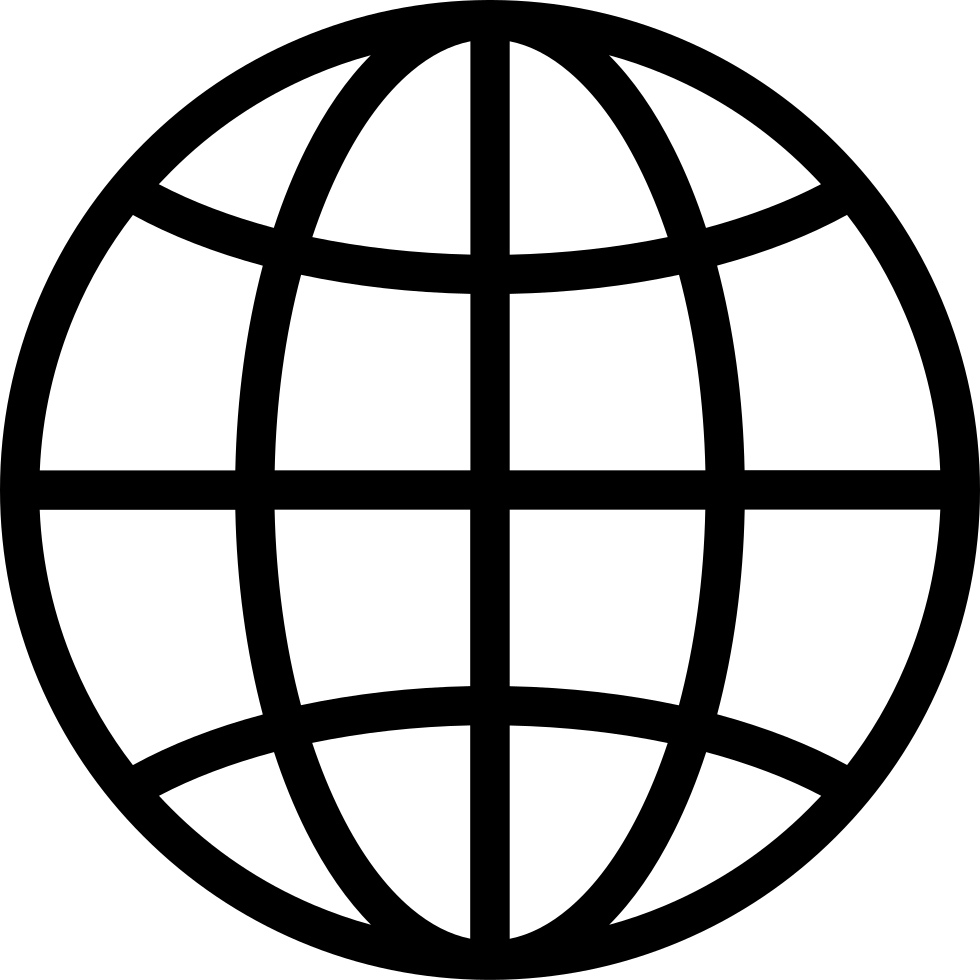Pergi ke luar talian dengan aplikasi Player FM !
94: How to Get Good Sound for Your Podcast Part 6: Talk To Your Guests and Co-Hosts
Manage episode 342568452 series 2474107
94: How to Get Good Sound for Your Podcast, Part 6: Talk Through Audio Gear with Your Guests and Co-Hosts Before You Start Recording
Good sound quality isn't the only thing you need to be successful in podcasting, but bad audio quality will cost you listeners. It only takes a few minutes to talk to your guest or co-hosts about their recording setup, but it can help you identify and prevent potential audio issues.
The good news is that you don't have to spend a lot of money or have an expensive studio to record quality audio. You just need to know a few things about recording audio, and follow the tips and the recording checklist I'm sharing in this episode.
This is part 6 of a 7 part series about how to make sure your podcast sounds good. You can listen to the other episodes at podcastingwithaaron.com, or watch the video on Youtube here.
Today's podcasting tips:
1. Talk to your guests and/or co-hosts about their audio recording setup before you start recording
It only takes a few minutes to talk to your guest or co-hosts about their recording setup, but it can help you identify potential audio issues and prevent them. I'd recommend doing this a week or at least a couple days before the recording. For example, maybe your guest didn't know that they need to wear headphones or use some kind of microphone.
2. Be prepared to provide gear recommendations
Not everyone knows what kind of gear they need to sound good on a podcast, so keep a list of affordable recommendations handy! I have my podcast gear recommendations listed on the kit.co website, so I can share it with anyone who asks.
(Pretty much anything is better than a built-in computer microphone.)
3. Podcasting with a co-host? Make sure you're on the same page about gear and audio quality
If you're starting a podcast with a co-host, talk to them about investing in a good recording setup. If you're recording from different locations, you'll both need a microphone and headphones. If you're recording in the same room, buy an audio interface and a couple of microphones as well as headphones.
It's always a good idea to record a couple practice episodes to make sure you can dial in your settings and record audio that sounds good. You want your first episode to sound good!
4. Podcast Recording Checklist for Guests or Co-Hosts
- Wear headphones or earbuds while recording.
- Double check that the correct audio input device is selected in your recording software.
- If possible, find a quiet room to record in.
- Turn off fans, AC units, heaters,or anything else that creates noise in your room.
- Disable system notifications and/or set your phone to silent (Airplane Mode works best).
- Put any pets in a place where they won't make noise or disturb you while you're recording.
- Quit or pause Dropbox, Google Drive, Backblaze, or any other file syncing or bandwidth-heavy tasks before the call.
Recap:
Talk to your guest or co-host about their recording setup in advance.
Give them recommendations: Record in a quiet room, use a microphone, wear headphones, set cell phone to airplane mode.
If you're starting a podcast with a co-host, ask them to invest in a microphone and record a couple practice episodes to make sure you can record audio that sounds good.
Follow the podcast recording checklist and sharing it with your guests and co-hosts.
Talk to your guests and co-hosts about audio quality! You don't have to make a huge deal about it, but it does make a difference in the success of your show.
That's all for this week's episode. Next week will be the final topic in this series, I'll be talking about learning the basics of audio editing, mixing and mastering.
Thanks for listening
If you have any feedback or questions, visit my website at podcastingwithaaron.com. I've got links to the social media accounts and my email address there. I'm back on Twitter and Instagram as aarondowdtx, so you can follow me there and ask questions if you'd like.
Connect with me here:
- website: podcastingwithaaron.com
- music: kolton moore & the clever few
- music: the band laredo
Ratings and reviews on Apple Podcasts and Spotify are always appreciated as well.
Till next time, happy podcasting.
Aaron Dowd
September 28, 2022
43 episod
Manage episode 342568452 series 2474107
94: How to Get Good Sound for Your Podcast, Part 6: Talk Through Audio Gear with Your Guests and Co-Hosts Before You Start Recording
Good sound quality isn't the only thing you need to be successful in podcasting, but bad audio quality will cost you listeners. It only takes a few minutes to talk to your guest or co-hosts about their recording setup, but it can help you identify and prevent potential audio issues.
The good news is that you don't have to spend a lot of money or have an expensive studio to record quality audio. You just need to know a few things about recording audio, and follow the tips and the recording checklist I'm sharing in this episode.
This is part 6 of a 7 part series about how to make sure your podcast sounds good. You can listen to the other episodes at podcastingwithaaron.com, or watch the video on Youtube here.
Today's podcasting tips:
1. Talk to your guests and/or co-hosts about their audio recording setup before you start recording
It only takes a few minutes to talk to your guest or co-hosts about their recording setup, but it can help you identify potential audio issues and prevent them. I'd recommend doing this a week or at least a couple days before the recording. For example, maybe your guest didn't know that they need to wear headphones or use some kind of microphone.
2. Be prepared to provide gear recommendations
Not everyone knows what kind of gear they need to sound good on a podcast, so keep a list of affordable recommendations handy! I have my podcast gear recommendations listed on the kit.co website, so I can share it with anyone who asks.
(Pretty much anything is better than a built-in computer microphone.)
3. Podcasting with a co-host? Make sure you're on the same page about gear and audio quality
If you're starting a podcast with a co-host, talk to them about investing in a good recording setup. If you're recording from different locations, you'll both need a microphone and headphones. If you're recording in the same room, buy an audio interface and a couple of microphones as well as headphones.
It's always a good idea to record a couple practice episodes to make sure you can dial in your settings and record audio that sounds good. You want your first episode to sound good!
4. Podcast Recording Checklist for Guests or Co-Hosts
- Wear headphones or earbuds while recording.
- Double check that the correct audio input device is selected in your recording software.
- If possible, find a quiet room to record in.
- Turn off fans, AC units, heaters,or anything else that creates noise in your room.
- Disable system notifications and/or set your phone to silent (Airplane Mode works best).
- Put any pets in a place where they won't make noise or disturb you while you're recording.
- Quit or pause Dropbox, Google Drive, Backblaze, or any other file syncing or bandwidth-heavy tasks before the call.
Recap:
Talk to your guest or co-host about their recording setup in advance.
Give them recommendations: Record in a quiet room, use a microphone, wear headphones, set cell phone to airplane mode.
If you're starting a podcast with a co-host, ask them to invest in a microphone and record a couple practice episodes to make sure you can record audio that sounds good.
Follow the podcast recording checklist and sharing it with your guests and co-hosts.
Talk to your guests and co-hosts about audio quality! You don't have to make a huge deal about it, but it does make a difference in the success of your show.
That's all for this week's episode. Next week will be the final topic in this series, I'll be talking about learning the basics of audio editing, mixing and mastering.
Thanks for listening
If you have any feedback or questions, visit my website at podcastingwithaaron.com. I've got links to the social media accounts and my email address there. I'm back on Twitter and Instagram as aarondowdtx, so you can follow me there and ask questions if you'd like.
Connect with me here:
- website: podcastingwithaaron.com
- music: kolton moore & the clever few
- music: the band laredo
Ratings and reviews on Apple Podcasts and Spotify are always appreciated as well.
Till next time, happy podcasting.
Aaron Dowd
September 28, 2022
43 episod
Semua episod
×Selamat datang ke Player FM
Player FM mengimbas laman-laman web bagi podcast berkualiti tinggi untuk anda nikmati sekarang. Ia merupakan aplikasi podcast terbaik dan berfungsi untuk Android, iPhone, dan web. Daftar untuk melaraskan langganan merentasi peranti.